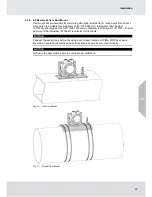13
Installation
3
Installation
3.1
Installation Warnings - Read before Installation
WARNING!
Some Digital Sensors are provided in a fritless remote sensor housing. The fritless remote
sensor housing is labeled as Div 2 or Zone 2 and is approved for Div 2 or Zone 2 installations
only. The protection method is Non-incendive or Type n respectively. Ensure all components
are approved for the wiring method being used and in accordance with the National Electrical
Code of the country of use, any applicable local regulations, this manual and the addendum
to the manual.
As part of the product certification, it was verified that optional communication functions of this
gas detection instrument while operating at the maximum transaction rate do not adversely
affect the gas detection operation and functions of the instrument. The product certification,
however, does not include or imply approval of the SafeSwap feature, communications
protocol or functions provided by the software of this instrument or of the communications
apparatus and software connected to this instrument.
Follow the warnings below when removing or replacing sensors.
- Never remove or replace a Sensor Body Assembly or an Ultima XIR Plus while under power
or when explosive hazards are present.
- Confirm that the area is free of explosive hazards before removing or replacing an XCell
Sensor under power.
- To remove an XCell Sensor, unscrew XCell Sensor three full turns, wait 10 seconds, and then
remove the XCell Sensor completely.
Do not paint the device. Avoid painting in areas where the TG5000 and remote sensor junction
box are located. If painting is required in an area where an TG5000 or remote sensor has been
installed, exercise caution to ensure paint is not deposited on the sensor inlet fitting. Paint
solvents can also cause an alarm condition to occur or potentially poison electro- chemical
sensors.
Protect the device from extreme vibration.
Do not mount the sensing head in direct sunlight without a sunshield.
The ULTIMA XIR PLUS Sensor contains no user- or field-serviceable parts and must be
returned to the factory for repair. Any attempt to open the sensor will damage the unit and void
the warranty.
Failure to follow the above warnings can result in serious personal injury or loss of life.
NOTICE
When installing the XIR PLUS sensor, under no circumstances should a pry-bar be applied to the
two legs that support the unit's reflectors during installation or removal of the sensor. Applying
force to the legs can permanently damage the XIR PLUS sensor.
US
Содержание TG5000
Страница 1: ...Operating Manual TG5000 Gas Monitor Order No 10212126 L Y REV 0 US ...
Страница 36: ...36 Operation US ...
Страница 46: ...46 Operation US ...
Страница 62: ...62 Maintenance US ...
Страница 63: ...63 Maintenance US ...
Страница 64: ...64 Maintenance US ...
Страница 65: ...65 Ordering Information Tab 17 Troubleshooting 1 Lower numbers have higher priority US Maintenance ...
Страница 70: ...70 Appendix Calibration Guide and Additional Gases US ...
Страница 71: ...71 Appendix Calibration Guide and Additional Gases R 32 US ...
Страница 72: ...72 Appendix Calibration Guide and Additional Gases US ...
Страница 73: ...73 Appendix Calibration Guide and Additional Gases Tab 21 XIR PLUS Calibration Guide for Additional Gases US ...
Страница 75: ...For local MSA contacts please visit us at MSAsafety com ...