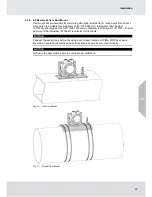34
Operation
4.2.1 Instrument Settings
The following settings are saved to the device memory and will not change if the sensor type is
changed.
(1) Scroll to Settings.
(2) Select Instrument.
(3) Select to enter the menu.
Setting
Default
Menu 1 Options
Menu 2 Options
Analog Settings
(see Tab. 13)
Custom 1
(see Tab. 13)
3.5mA with HART
1.25mA with HART
Custom 1
Custom 2
Custom Settings
Calibration
Cleaning mode
1
Fault
Maintenance
Bluetooth
Enabled
Bluetooth Status
Reset All
Min/Max/Avg
1h
Interval (1h, 8h, 24h)
Start Hour (0-23h)
Swap Delay
Enabled
Enable
Disable
Enable
Disable
Reset All
Set Date
UTC-5
(Factory Date and
Time)
Year (2000-2999)
Month (Jan-Dec)
Day (0-31)
Time (0:00-23:59)
Password
Disabled
0000-9999,
incr. 0001
Controller Data Reset
N/A
Controller Data Reset
Display Units
Sensor Dependent
(see Tab. 14)
PPM
mg/m
3
µMol
%Vol
Tag #
Blank
Only configurable via
HART and Bluetooth
Reset Main Unit
N/A
Reset Main Unit
Tab. 12 Default Device Settings
1
Cleaning mode not available
US
Содержание TG5000
Страница 1: ...Operating Manual TG5000 Gas Monitor Order No 10212126 L Y REV 0 US ...
Страница 36: ...36 Operation US ...
Страница 46: ...46 Operation US ...
Страница 62: ...62 Maintenance US ...
Страница 63: ...63 Maintenance US ...
Страница 64: ...64 Maintenance US ...
Страница 65: ...65 Ordering Information Tab 17 Troubleshooting 1 Lower numbers have higher priority US Maintenance ...
Страница 70: ...70 Appendix Calibration Guide and Additional Gases US ...
Страница 71: ...71 Appendix Calibration Guide and Additional Gases R 32 US ...
Страница 72: ...72 Appendix Calibration Guide and Additional Gases US ...
Страница 73: ...73 Appendix Calibration Guide and Additional Gases Tab 21 XIR PLUS Calibration Guide for Additional Gases US ...
Страница 75: ...For local MSA contacts please visit us at MSAsafety com ...