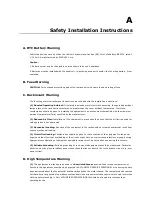EXPC-1319 Series Hardware
BIOS Setup
3-12
PWRON After PWR-Fail (Power on after Power Fail)
This item allows you to configure the computer to turn itself back on after a power failure. If a power failure
occurs and Enabled is chosen, the computer will automatically power up, regardless if it was on or not when
the failure occurred. If Last State is chosen, the computer will power up if it had been on, or will remain off if
it was not on when the failure occurred.
Options: Enabled (default), Disabled, Last State.
Wake on LAN
This feature is used to wake up the system by a LAN device from a remote host.
Options: Enabled (default), Disable.
Auto Wake on S5
This item allows you to configure the computer to wake from S5 status. S5 stands for Soft Off, where the PSU
remains engaged but power to all other parts of the system is cut. Auto-wake on S5 schedules a soft-reboot at
certain periodic times that may be specified in the BIOS.
Options: Disabled (default); By Every Day (user specifies a regular daily time when the computer will power
up); By Day of Month (user specifies a regular day each month when the computer will power up)
Boot Settings
The section allows users to configure boot settings.
UEFI Boot
This item allows you to enable/disable the Unified Extensible Firmware Interface, which allows for remote
diagnostics and repair of computers even without an operating system. Users who are concerned about safety
or ownership issues may disable it.