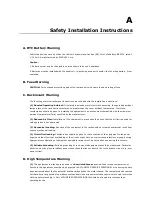EXPC-1319 Series Hardware
BIOS Setup
3-17
3.
Once the computer boots, a DOS screen will appear. Go to the directory where the upgrade file is located.
For example, if the upgrade file is stored in the EXPC-1319 folder, type:
#:/cd EXPC1319
C:\ cd EXPC1319
4.
Run the upgrade program by typing 13911S01.exe.
Please note that the upgrade filename may vary depending on the firmware version.
C:\ EXPC1319>13911S01.exe
5.
The upgrade program will run. Wait until the procedure is finished before initiating any changes to the
system. Be patient; the upgrade will take quite a few minutes.
DO NOT ALLOW THE COMPUTER TO POWER DOWN! DO NOT REMOVE THE USB DRIVE!
6.
Once the upgrade is finished, the computer will automatically reboot. To check and see if the upgrade was
successful, navigate to the BIOS Main Page and note the BIOS Version number.