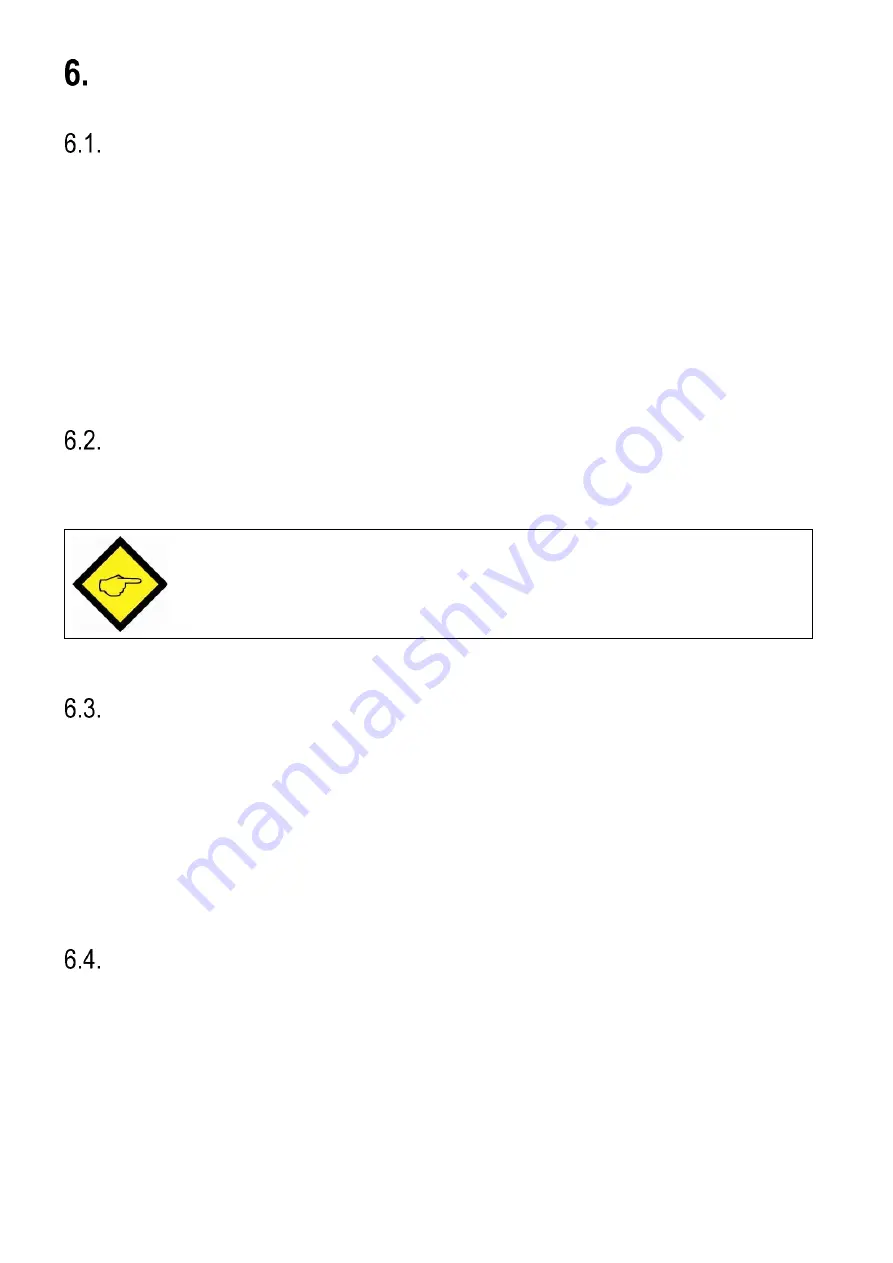
Fm210_01b_oi_e.docx / Nov-20
Page 18 / 40
Commissioning
Setting the Encoder Mode
First the parameter Encoder Mode must be selected for the connected encoder. For connection or
wiring see chapter Encoder Inputs. Depending on the selection of the encoder mode, an input error
can be detected on the input lines A, /A, B, /B or Z, /Z. (short circuit or possible line break depending
on termination).
The lines where an error should be detected can be selected by the DIL switch 1. An error can only
be detected in RS-422 or HTL differential format, all other formats do not trigger an error. If a Z line in
RS-422 format is not connected, the error triggering for the Z line must be deactivated by the DIL
switch S1. The error can be optionally shown by an output. The error is also indicated in the OS by
the output field Enc. Error (blue = error, white = no error).
Setting the Encoder Output
The encoder output can be changed from RS-422 (5V signals) to HTL (24 signals) using the DIL
switch S2. (S2(1) = OFF, encoder output RS-422; S2(1) = ON, encoder output HTL)
Attention: Wrong setting will destroy the following unit!
Setting the Factor Ratio
If the basic setting for both factors is 1:1, the parameter factor 1 is set to 1.0000, also the parameter
factor 2. The transmission behavior is best when both factors are approximately symmetrical to
1,0000. An example of a 10:1 ratio: F1 = 3.0000, F2 = 0.3000. It can thus be multiplied or divided.
If factor 1 decreases, the frequency at the output decreases.
If factor 1 increases, the frequency increases.
If factor 2 decreases, the frequency at the output increases.
If factor 2 increases, the frequency decreases.
Setting the Output Direction
The Direction parameter can be used to change the direction of the output signals A/B 90°.
The direction can also be switched by an input or by a serial command.
The direction information can be get out by an output.






























