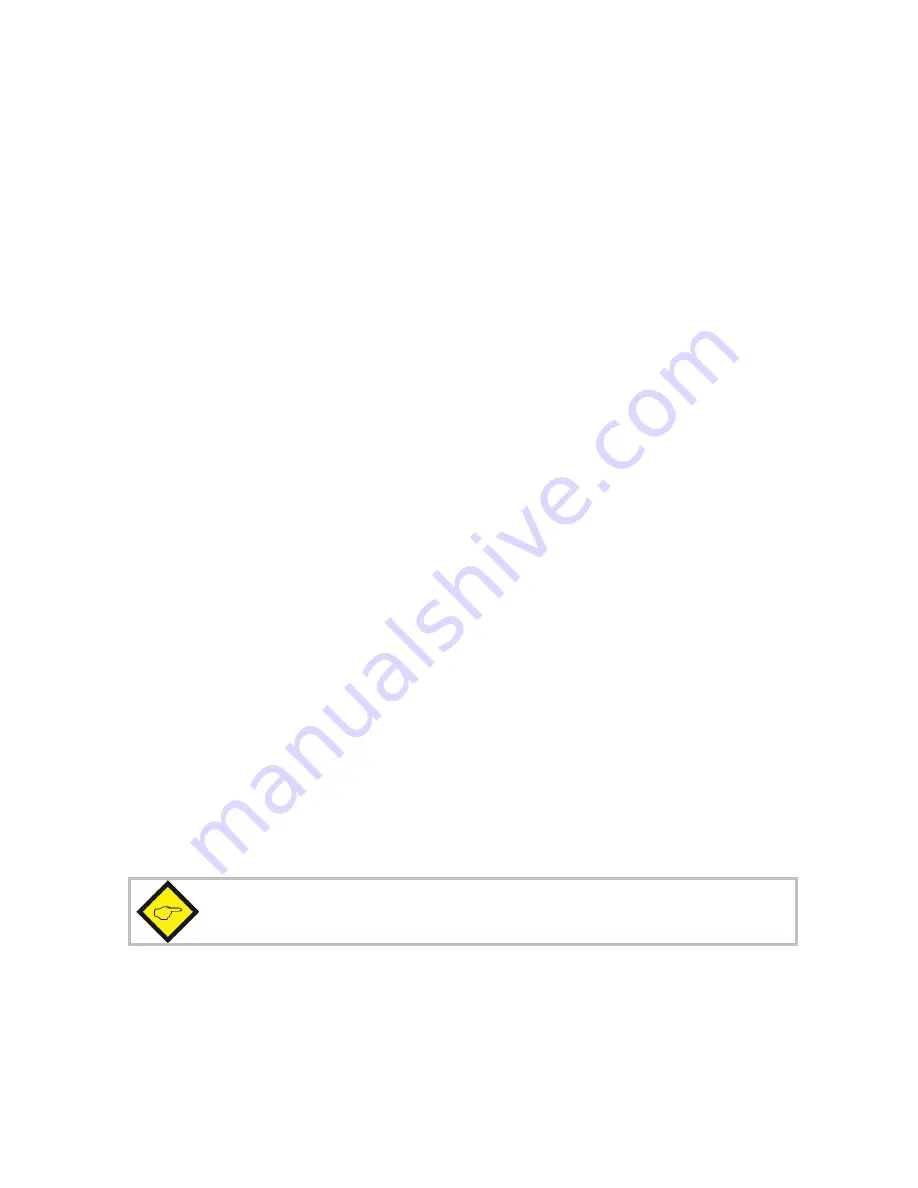
By340_04b_oi_e.doc / Apr-16
Page 38 / 42
10.4.
Setting of the Proportional Gain
The register “Gain Correction” determines how strong the controller responds to position and
speed errors of the drive. In principle, this setting therefore should be as high as possible.
However, depending on dynamics and inertia of the whole system, too high gain values will
produce stability problems.
Please try to increase the setting of Correction Gain from 0.500 to 1.000, 1500, 2.000, 2.500,
3.000 etc. However, as soon as you find unsteady operation, noise or oscillation, you must
reduce the setting again correspondingly.
We also recommend to ramp up and down the master while checking the color bar and the
differential counter for stable operation.
Once you have successfully concluded these steps, you can exit the Adjust menu.
Your synchronous application is ready to work now.
10.5.
Hints for final operation
10.5.1.
Using and Adjusting the Integrator
When, for stability reasons, you needed to keep your ” Correction Gain” value low, any
important non linearity in your drive system could cause changing phase errors with different
speeds or loads (e.g. color bar deviates to right at low speed, stays in center at medium speed
and deviates to left at maximum speed).
Please note that a deviation of the color bar does not indicate a speed error at all, unless the
differential counter shows figures outside a +/- 1024 error increment range. Inside this range,
the speed is always error-free and deviations only refer to a constant number of encoder
increments that the Master leads or lags the Slave.
Where your differential counter remains in an acceptable range around zero (e.g. -8....0....+8),
there is no need to use the integrator and you should leave “Integration Time” set to 0000.
Where you feel that, despite of maximum settings of the proportional gains, your phase
accuracy must still become better, set “Integration Time” to 50....40....30 20....10 or even
lower. The Integrator will move the phase error always into a +/-6 increments error window.
The lower the Integration Time setting, the faster it will catch up with the correct phase. Too
low settings (= too high integration speeds) will however result in oscillation problems.
Too high settings of Gain-Correction and too low settings of the Integration Time
will cause stability problems like oscillation or hunting of the Slave
10.5.2.
Adjusting the Correction Divider
Where you find your color bar oscillates quickly around zero over several fields, this indicates
your encoder resolution is too high with respect to mechanical clearance, backlash of tooth
belts or other tolerances. To eliminate this, set Correction Divider to 1 or 2 or higher until you
observe more stable operation.



















