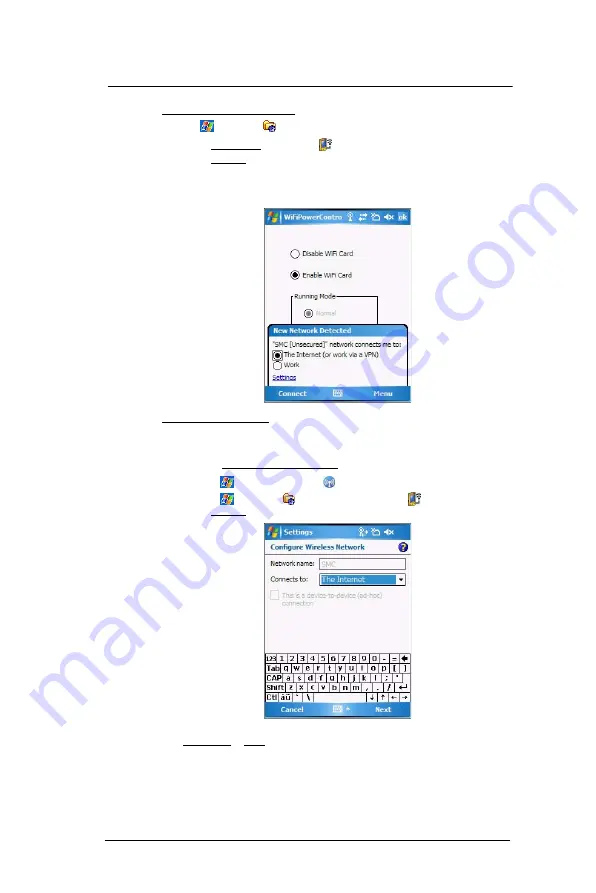
5 W i r e l e s s C o m m u n i c a t i o n s
Wireless communication features
54
To connect to a wireless network:
1
Tap
>
Settings
.
2
On the Connections tab, tap
WiFi
.
3
On the Wireless
tab, tap an available wireless network.
4
On the command bar, tap
Connect
.
If a wireless network is detected, a similar screen appears, tap
Connect
on the
command bar.
To add a wireless network:
If your preferred wireless network is not automatically detected, you can add the network
provided you know the wireless network settings. Contact your network administrator for
wireless network settings applicable to your network.
1
Open the Configure Wireless Networks screen by performing one of the following:
•
Tap
>
Wireless Manager
> Menu > WiFi Settings
.
•
Tap
> Settings
> Connections
tab
>
WiFi
.
2
On the Wireless
tab, tap
Add New
.
3
Enter the Network name, then choose whether the wireless network connects to
The Internet or Work network.
4
If you want to connect to another wireless device (Ad-hoc mode), select the “This is
a device-to-device (ad-hoc) connection” option.
Содержание MC35 EDA
Страница 1: ...MC35 EDA User Guide ...
Страница 2: ......
Страница 3: ...User Guide MC35 Enterprise Digital Assistant ...
Страница 6: ...Welcome vi ...
Страница 10: ...x ...
Страница 114: ...6 Using the Windows Mobile Programs Pocket MSN 104 2 Tap MSN Mobile Home 3 Tap Sign In 4 Tap Get a new Windows live ID ...
Страница 118: ...6 Using the Windows Mobile Programs Pocket MSN 108 ...
Страница 154: ...7 Using Phone Phone preferences 144 ...
Страница 230: ...10 User Support Troubleshooting 220 ...
Страница 234: ...224 ...
Страница 235: ......
Страница 236: ...72E 98506 01 Revision A March 2007 Motorola One Symbol Plaza Holtsville New York 11742 1300 http www symbol com ...






























