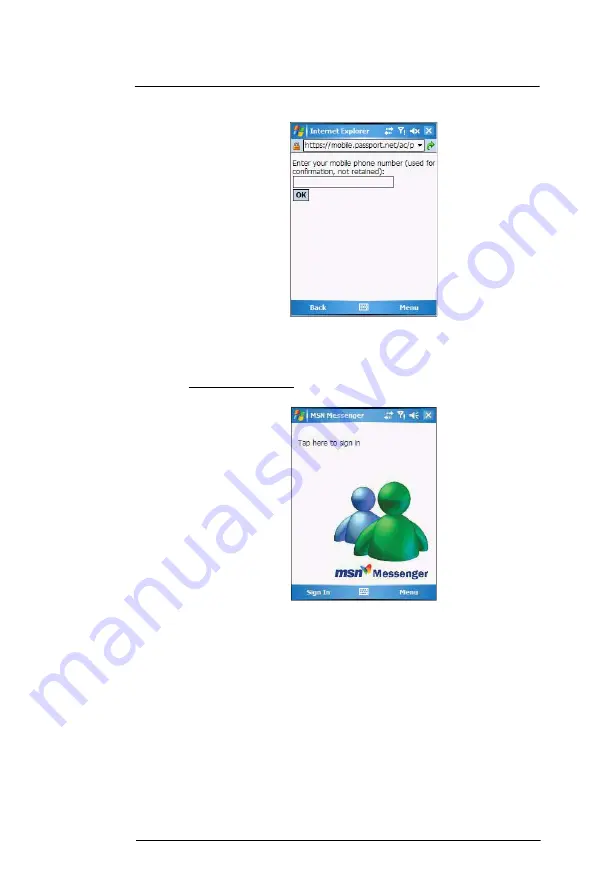
6 U s i n g t h e W i n d o w s M o b i l e P r o g r a m s
Pocket MSN
105
5
Select your carrier.
6
Enter your mobile phone number for confirmation.
7
Your sign-in name and password are established the first time you sign into Pocket
MSN.
8
Tap
OK
.
To sign in to your account:
1
Tap anywhere on the MSN Messenger screen.
2
Enter your sign-in name and password.
Select the Save password check box so you need not enter these information again
the next time you sign in.
Содержание MC35 EDA
Страница 1: ...MC35 EDA User Guide ...
Страница 2: ......
Страница 3: ...User Guide MC35 Enterprise Digital Assistant ...
Страница 6: ...Welcome vi ...
Страница 10: ...x ...
Страница 114: ...6 Using the Windows Mobile Programs Pocket MSN 104 2 Tap MSN Mobile Home 3 Tap Sign In 4 Tap Get a new Windows live ID ...
Страница 118: ...6 Using the Windows Mobile Programs Pocket MSN 108 ...
Страница 154: ...7 Using Phone Phone preferences 144 ...
Страница 230: ...10 User Support Troubleshooting 220 ...
Страница 234: ...224 ...
Страница 235: ......
Страница 236: ...72E 98506 01 Revision A March 2007 Motorola One Symbol Plaza Holtsville New York 11742 1300 http www symbol com ...







































