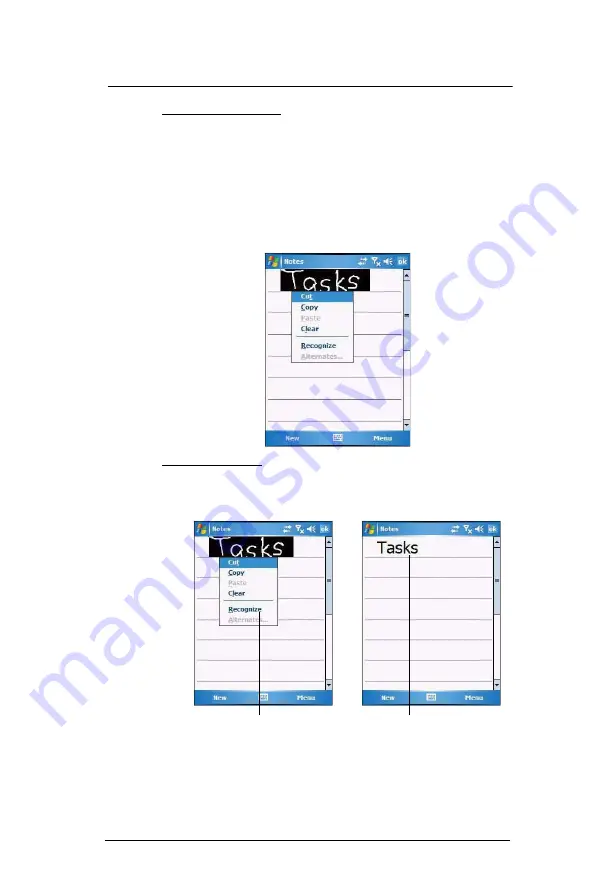
3 E n t e r i n g I n f o r m a t i o n
Writing on the screen
26
To select and edit written text:
If you want to edit or format written text, you must select it first.
1
Tap and hold the stylus next to the text you want to select until the insertion point
appears.
2
Without lifting, drag the stylus across the text you want to select.
If you accidentally write on the screen, tap
Menu >
Undo Ink
, and try again.
-or-
Tap the text to deselect it.
3
You can cut, copy, and paste written text in the same way you work with typed text:
(a)
Tap and hold the selected words.
(b)
Tap an editing command on the pop-up menu.
To convert writing to text:
•
Tap
Menu >
Tools >
Recognize
.
If you want to convert only certain words, select them before tapping
Recognize
on
the Tools menu (or tap and hold the selected word, then tap
Recognize
on the
pop-up menu). If a word is not recognized, it is left as writing.
If the conversion is incorrect, you can select different words from a list of
alternates or return to the original writing. To do so:
(a)
Tap and hold the incorrect word (tap one word at a time).
(b)
In the pop-up menu, tap
Alternates
.
A menu with a list of alternate words appear.
Select the text you want to convert, then
tap
Recognize
on the pop-up menu.
The writing is turned into text.
Содержание MC35 EDA
Страница 1: ...MC35 EDA User Guide ...
Страница 2: ......
Страница 3: ...User Guide MC35 Enterprise Digital Assistant ...
Страница 6: ...Welcome vi ...
Страница 10: ...x ...
Страница 114: ...6 Using the Windows Mobile Programs Pocket MSN 104 2 Tap MSN Mobile Home 3 Tap Sign In 4 Tap Get a new Windows live ID ...
Страница 118: ...6 Using the Windows Mobile Programs Pocket MSN 108 ...
Страница 154: ...7 Using Phone Phone preferences 144 ...
Страница 230: ...10 User Support Troubleshooting 220 ...
Страница 234: ...224 ...
Страница 235: ......
Страница 236: ...72E 98506 01 Revision A March 2007 Motorola One Symbol Plaza Holtsville New York 11742 1300 http www symbol com ...






























