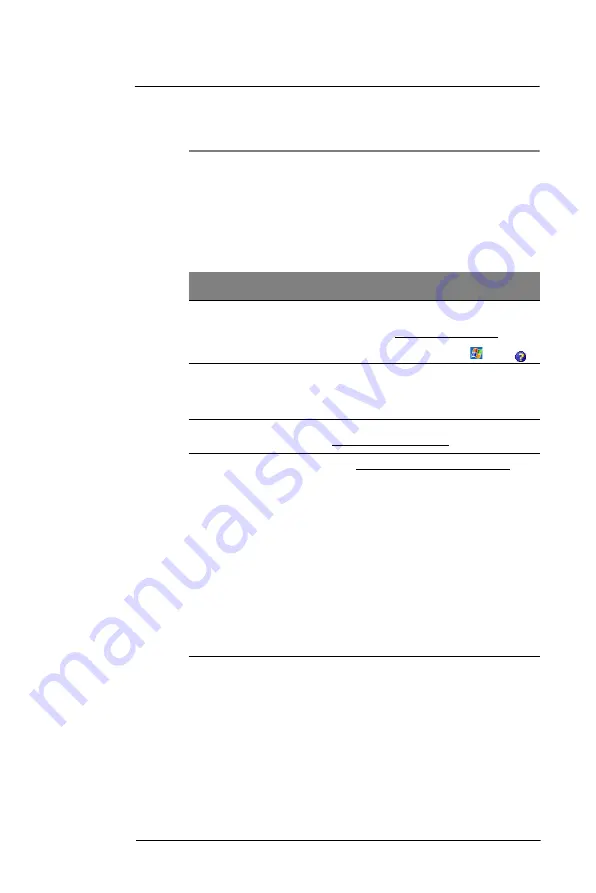
1 0 U s e r S u p p o r t
Customer support
209
10
User Support
•
Customer support
•
Protecting your MC35
•
Troubleshooting
Customer support
Refer to following help resources on how to use your MC35.
For information on:
Refer to:
Operating instructions
This User Guide. It provides online reference for
using your device. The guide is available for
download. Visit http://support.symbol.com
The MC35 Help. To view Help, tap
>
Help
.
Programs on your device
Additional programs that can
be installed on your device
See “Program list” on page 40 for more
information.
Up-to-date information
regarding your device
For the latest information on the MC35 visit
http://www.symbol.com/mc35
Technical assistance
Go to http://www.symbol.com/contactsupport to
contact the Symbol Global Interactive Center for
your region.
If you purchased your Symbol product from a
Symbol Business Partner, contact that Business
Partner for service.
Before contacting, have the model number and
serial number at hand. If your problem cannot be
solved by the Symbol Global Interactive Center,
you may need to return your equipment for
servicing and you will be given specific directions.
Motorola is not responsible for any damages
incurred during shipment if the approved shipping
container is not used. Shipping the units
improperly can possibly void the warranty.
Содержание MC35 EDA
Страница 1: ...MC35 EDA User Guide ...
Страница 2: ......
Страница 3: ...User Guide MC35 Enterprise Digital Assistant ...
Страница 6: ...Welcome vi ...
Страница 10: ...x ...
Страница 114: ...6 Using the Windows Mobile Programs Pocket MSN 104 2 Tap MSN Mobile Home 3 Tap Sign In 4 Tap Get a new Windows live ID ...
Страница 118: ...6 Using the Windows Mobile Programs Pocket MSN 108 ...
Страница 154: ...7 Using Phone Phone preferences 144 ...
Страница 230: ...10 User Support Troubleshooting 220 ...
Страница 234: ...224 ...
Страница 235: ......
Страница 236: ...72E 98506 01 Revision A March 2007 Motorola One Symbol Plaza Holtsville New York 11742 1300 http www symbol com ...


































