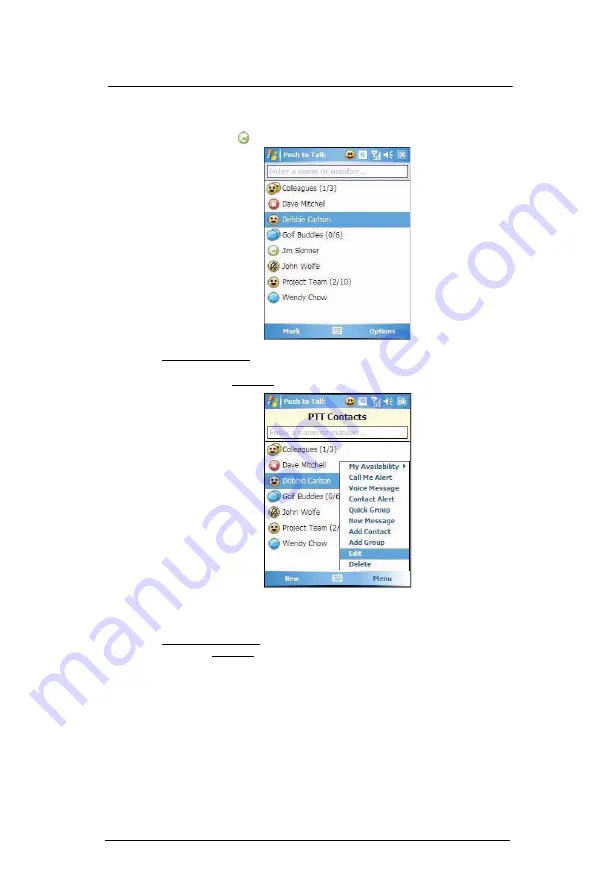
8 U s i n g M C 3 5 C o m p a n i o n P r o g r a m s
Wireless communication programs
152
3
Tap
ok
.
The newly added contact, Jim Skinner, appears in the list next to the Invitation in
progress icon
.
To edit a PTT contact:
1
Perform one of the following:
•
On the PTT Menu screen, tap
PTT Contacts >
a
contact >
Menu > Edit.
•
Tap and hold a contact in the PTT Contact list, then tap
Edit
.
2
Enter a new name for the contact, then tap
ok
.
The number in the screen is read only and cannot be modified.
To delete a PTT contact:
1
On the PTT Menu screen, tap
PTT Contacts >
a
contact >
Menu > Delete.
2
Tap
Yes
.
Содержание MC35 EDA
Страница 1: ...MC35 EDA User Guide ...
Страница 2: ......
Страница 3: ...User Guide MC35 Enterprise Digital Assistant ...
Страница 6: ...Welcome vi ...
Страница 10: ...x ...
Страница 114: ...6 Using the Windows Mobile Programs Pocket MSN 104 2 Tap MSN Mobile Home 3 Tap Sign In 4 Tap Get a new Windows live ID ...
Страница 118: ...6 Using the Windows Mobile Programs Pocket MSN 108 ...
Страница 154: ...7 Using Phone Phone preferences 144 ...
Страница 230: ...10 User Support Troubleshooting 220 ...
Страница 234: ...224 ...
Страница 235: ......
Страница 236: ...72E 98506 01 Revision A March 2007 Motorola One Symbol Plaza Holtsville New York 11742 1300 http www symbol com ...






























