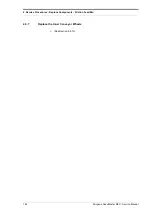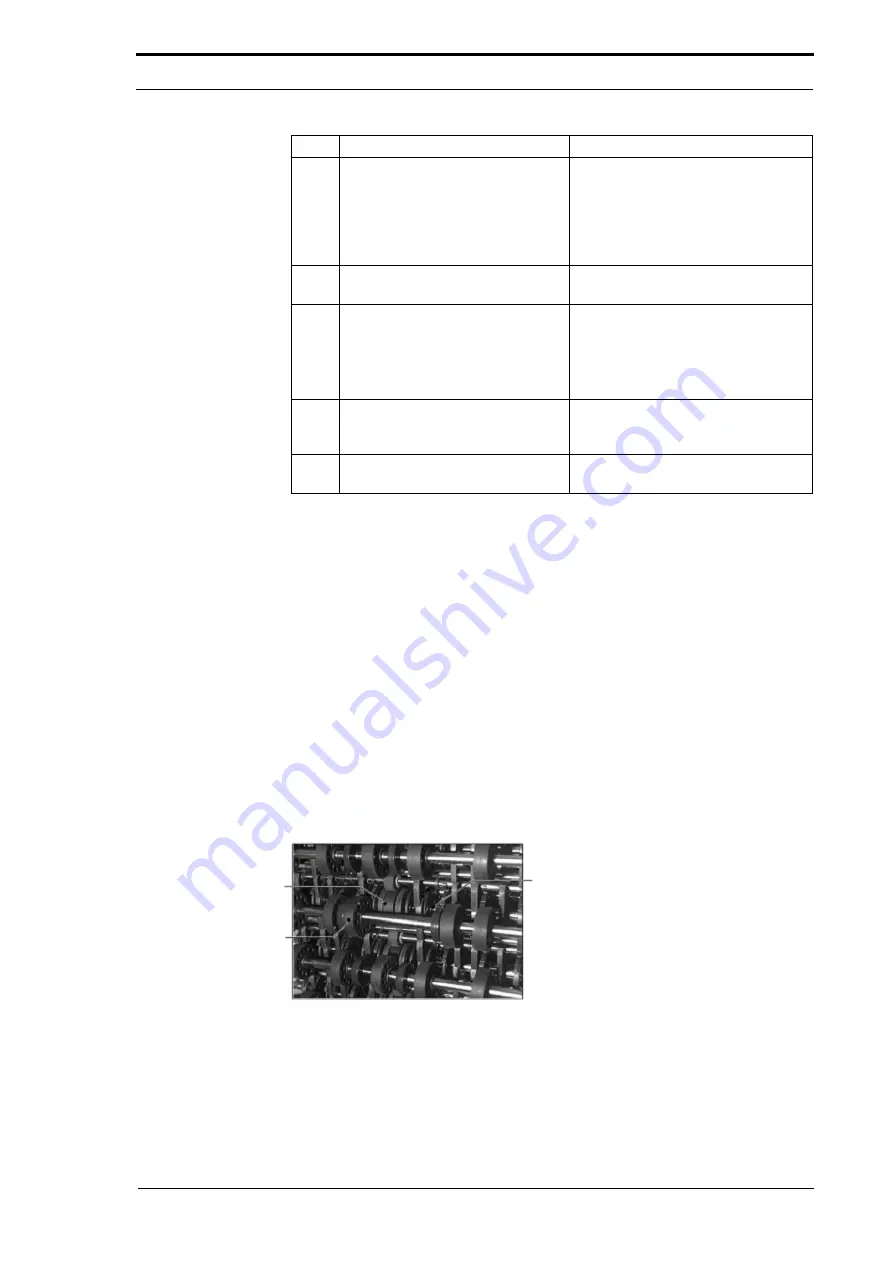
4. Service Procedures - Replace Components - Friction Feed Bin
142
Morgana DocuMaster MFC - Service Manual
Fit the replacement sensor in the reverse order of removal. Make the checks that
follow:
•
Keep the sensor ribbon flat and do not twist it.
•
Make sure that the switch cable lies flat and is secured by the cable clips
•
The text on the sensor head must be face down
•
Secure all cables with cable ties
•
Make sure that the metalled side of the ribbon cable faces the socket contacts
(away from the retainer) on the bin control PCB.
4.9.5
Replace the Tray Loaded Sensor
•
4.9.6
Replace the Outer Conveyor Wheels
Drive Shaft
Inner Conveyor Wheel
Outer Conveyor
Wheel
Figure 4.142
The Outer Conveyor Wheels
11
Release the sensor from the
sensor housing.
The sensor housing is secured to the
lower guide by two plastic rivets.
•
Push the rivets out of the guide
and remove the housing and
spacer (see Figure 4.140).
12
Cut the cable ties that secure the
sensor ribbon cable to the tie bar.
13
Remove the emitter/sensor
assembly from the bin.
•
Disengage the ribbon cable from
the lower paper guides.
•
Pull the sensor through the
paper guides and remove the
emitter/sensor assembly.
14
Install the replacement emitter/
sensor assembly and reassemble
the MFC.
15
Do a check of the emitter/sensor
low range adjustment.
Step
Action
Information
Содержание DocuMaster MFC
Страница 8: ...CONTENTS vi Morgana DocuMaster MFC Service Manual ...
Страница 9: ...Morgana DocuMaster MFC Service Manual 1 1 SECTION 1 Introduction ...
Страница 27: ...Morgana DocuMaster MFC Service Manual 19 2 SECTION 2 Error Conditions ...
Страница 43: ...Morgana DocuMaster MFC Service Manual 35 3 SECTION 3 Output Quality Problems ...
Страница 46: ...3 Output Quality Problems Crease Quality 38 Morgana DocuMaster MFC Service Manual ...
Страница 47: ...Morgana DocuMaster MFC Service Manual 39 4 SECTION 4 Service Procedures ...
Страница 196: ...4 Service Procedures The MFC Maintenance Schedule 188 Morgana DocuMaster MFC Service Manual ...
Страница 197: ...Morgana DocuMaster MFC Service Manual 189 5 SECTION 5 Parts Lists ...
Страница 199: ...Morgana DocuMaster MFC Service Manual 191 6 SECTION 6 General Procedures ...
Страница 220: ...6 General Procedures The MFC Machine Configuration Wizard Description 212 Morgana DocuMaster MFC Service Manual ...
Страница 221: ...Morgana DocuMaster MFC Service Manual 213 7 SECTION 7 Electrical and Control System ...
Страница 258: ...7 Electrical and Control System PC Configuration Problems 250 Morgana DocuMaster MFC Service Manual ...
Страница 259: ...Morgana DocuMaster MFC Service Manual 251 8 SECTION 8 Installation Manual ...
Страница 266: ...8 Installation Manual Install the MFC 258 Morgana DocuMaster MFC Service Manual ...
Страница 267: ......