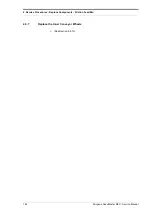4. Service Procedures - Replace Components - Suction Feed Bin
130
Morgana DocuMaster MFC - Service Manual
Tools:
•
Allen Key: 3mm
•
Screwdriver: Small Flat-blade
•
Pliers: Long Nose, Side Cutters.
Before you start:
•
Remove the DRV module and all the feed bins above the one that you must work
on (See Section 4.7.1) and (See Section 4.8.1).
Step
Action
Information
1
Remove the suction feed head.
2
Disconnect the emitter/sensor
ribbon cable from SK1 on the feed
bin control PCB.
3
Remove the feed clutch.
4
Remove the double drive gear.
•
Remove the circlip.
Be careful not to drop the drive pin
when the gear is removed.
5
Cut the three cable ties that secure
the emitter/sensor ribbon to the RH
side plate.
6
Cut the cable ties that secure the
emitter/sensor ribbon and PCB link
cable to the upper paper guide.
7
Remove the emitter from the upper
guide.
Lift out the emitter with a small
screwdriver.
•
Pull it through the RH side plate.
8
Disconnect the link cable from PL8
and the bin switch cable from PL3
on the bin control PCB.
9
Remove the upper paper guide.
•
Remove the four screws that
attach the upper paper guide to
the side plates.
•
Pull the link and switch cables
through the RH side plate just
enough that the upper guide can
be moved away from the lower
guides.
•
Lift the upper guide away from
the feed bin.
10
Release the sensor guide and
move it towards the RH side plate.
The sensor guide is held in place by
two circlips.
•
Remove the RH circlip.
11
Release the sensor from the
sensor housing.
The sensor housing is secured to the
lower guide by two plastic rivets.
•
Push the rivets out of the guide
and remove the housing and
spacer (see Figure 4.125).
12
Remove the protective foam strip
from the lower paper guides.
13
Pull the sensor through the paper
guides and remove the emitter/
sensor assembly.
Содержание DocuMaster MFC
Страница 8: ...CONTENTS vi Morgana DocuMaster MFC Service Manual ...
Страница 9: ...Morgana DocuMaster MFC Service Manual 1 1 SECTION 1 Introduction ...
Страница 27: ...Morgana DocuMaster MFC Service Manual 19 2 SECTION 2 Error Conditions ...
Страница 43: ...Morgana DocuMaster MFC Service Manual 35 3 SECTION 3 Output Quality Problems ...
Страница 46: ...3 Output Quality Problems Crease Quality 38 Morgana DocuMaster MFC Service Manual ...
Страница 47: ...Morgana DocuMaster MFC Service Manual 39 4 SECTION 4 Service Procedures ...
Страница 196: ...4 Service Procedures The MFC Maintenance Schedule 188 Morgana DocuMaster MFC Service Manual ...
Страница 197: ...Morgana DocuMaster MFC Service Manual 189 5 SECTION 5 Parts Lists ...
Страница 199: ...Morgana DocuMaster MFC Service Manual 191 6 SECTION 6 General Procedures ...
Страница 220: ...6 General Procedures The MFC Machine Configuration Wizard Description 212 Morgana DocuMaster MFC Service Manual ...
Страница 221: ...Morgana DocuMaster MFC Service Manual 213 7 SECTION 7 Electrical and Control System ...
Страница 258: ...7 Electrical and Control System PC Configuration Problems 250 Morgana DocuMaster MFC Service Manual ...
Страница 259: ...Morgana DocuMaster MFC Service Manual 251 8 SECTION 8 Installation Manual ...
Страница 266: ...8 Installation Manual Install the MFC 258 Morgana DocuMaster MFC Service Manual ...
Страница 267: ......