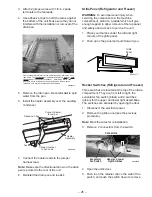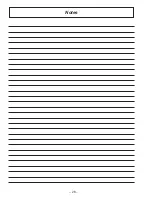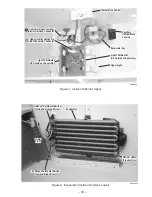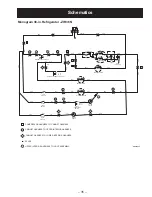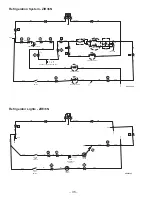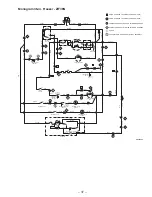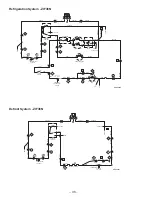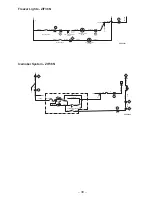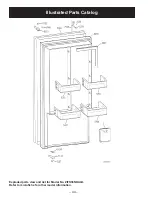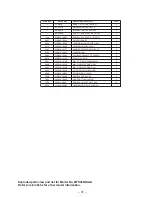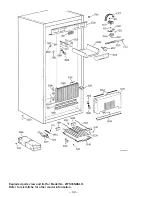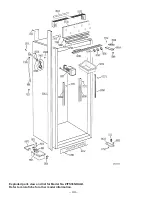– 29 –
Troubleshooting
Note: Refer to Operating Characteristics before
choosing a troubleshooting procedure.
• Refer to Schematics and Strip Circuits.
Door Hard to Reopen Immediately After
Closing
The door has an extremely good seal and may be
hard to reopen for 10 to 15 seconds after closing.
If necessary, install vacuum break WR49X10026.
Low or No Cooling (Warm Food
Temperature)
Check for the following problems:
1. Condenser and/or grille dirty/clogged.
Unplug unit and clean condenser and grille.
2. Interior lights remain on. Check to see that
interior lights turn off when door switches are
pressed.
3. Door gasket does not seal. Check for
damaged or leaking door gasket.
4. Compressor does not operate. Go to
Compressor Does Not Operate
troubleshooting.
5. Condenser fan does not operate. Go to
Condenser Fan Does Not Operate
troubleshooting.
6. Evaporator fan does not operate. Go to
Evaporator Fan Does Not Operate
troubleshooting.
7. Evaporator is frosted (frost on evaporator
cover). Go to Defrost System Check.
8. Refrigeration system faulty. Go to
Refrigeration System Check.
Compressor Does Not Operate
Check for the following problems:
Note: The defrost control must be in cooling mode
to operate the compressor (provide 115V to the
compressor overload). It may be necessary to
manually rotate the defrost control to cooling mode
before checking for voltage at the compressor
overload.
1. 115V not present at compressor overload
(Freezer Only). If 115V is not present at the
compressor overload, check for an open
temperature control or an open defrost control
(cooling mode - terminals 3 and 4 are closed).
Note: The compressor and the condenser fan
should always operate at the same time. If the
condenser fan is operating, the temperature
control and defrost control are OK.
115V not present at compressor overload
(Refrigerator Only). If 115V is not present at
the compressor overload, check for an open
temperature control or an open defrost switch.
Note: The compressor and the condenser fan
should always operate at the same time. If the
condenser fan is operating, the temperature
control and defrost switch are OK.
2. Overload open. High heat or high current
draw will cause the overload to open. The
overload should close when the temperature
lowers to normal or when normal current draw
is present.
3. PTCR relay open. Check for continuity
between terminals 1 and 5. If there is no
continuity, replace the PTCR relay. If there is
continuity, check for continuity between
terminals 1 and 6. If there is no continuity,
replace the PTCR relay.
4. Run capacitor faulty.
5. Open wire or faulty connector. Refer to
Schematics and Strip Circuits.
6. Compressor motor faulty. Check resistance
across the compressor motor. Refer to
Schematics and Strip Circuits for resistance
values.
7. Compressor mechanically stalled.
Condenser Fan Does Not Operate
Check for the following problems:
1. Condenser fan faulty. Check for a stuck fan
motor. Check resistance across the fan motor.
Refer to Schematics and Strip Circuits for
resistance values.
2. 115V not present at condenser fan (Freezer
Only). If 115V is not present at the condenser
fan, check for an open temperature control or
an open defrost control (cooling mode -
terminals 3 and 4 are closed). Note: The
Содержание Monogram ZIFS36N RH
Страница 7: ... 5 Specifications ...
Страница 8: ... 6 ...
Страница 11: ... 9 Notes ...
Страница 13: ... 11 GEA00637 Refrigerator Air Flow GEA00860 Freezer Air Flow ...
Страница 14: ... 12 Notes ...
Страница 30: ... 28 Notes ...
Страница 44: ... 42 Exploded parts view and list for Model No ZIFS36NDALH Refer to microfiche for other model information ...
Страница 46: ... 44 Exploded parts view and list for Model No ZIFS36NDALH Refer to microfiche for other model information ...
Страница 48: ... 46 Exploded parts view and list for Model No ZIFS36NDALH Refer to microfiche for other model information ...
Страница 50: ... 48 Exploded parts view and list for Model No ZIFS36NDALH Refer to microfiche for other model information ...
Страница 52: ... 50 Exploded parts view and list for Model No ZIFS36NDALH Refer to microfiche for other model information ...
Страница 54: ... 52 Exploded parts view and list for Model No ZIRS36NDARH Refer to microfiche for other model information ...
Страница 56: ... 54 Exploded parts view and list for Model No ZIRS36NDARH Refer to microfiche for other model information ...
Страница 58: ... 56 Exploded parts view and list for Model No ZIRS36NDARH Refer to microfiche for other model information ...
Страница 60: ... 58 Exploded parts view and list for Model No ZIRS36NDARH Refer to microfiche for other model information ...
Страница 62: ... 60 Notes ...