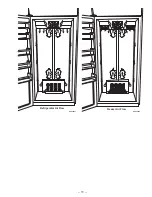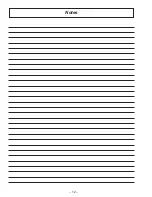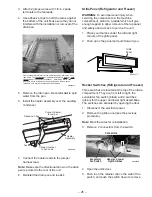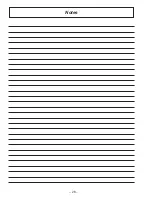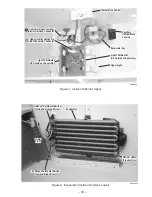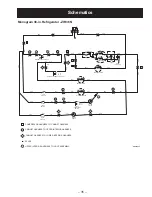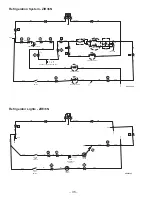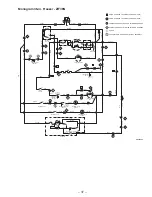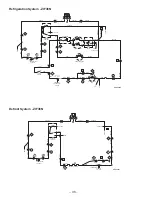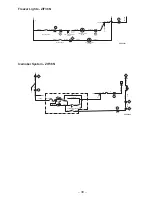– 24 –
Caution: Use care when handling these
components to avoid damaging the evaporator and
refrigerant lines. Do not move the evaporator any
more than necessary when accessing the defrost
heater clips.
4. Remove 4 screws to access the bottom of the
evaporator. Do not disconnect the refrigerant
lines.
5. Remove 2 clips and the heater from the
evaporator.
Caution: The foam air guides on the left- and right-
hand sides of the evaporator must be in place
during reassembly.
Evaporator (Refrigerator and Freezer)
1. Disconnect the electrical power.
2. Recover the refrigerant.
3. Remove the evaporator cover (see the
previous procedure).
4. Disconnect 2 defrost heater connectors
(freezer only - see the previous procedure).
5. Remove 2 thermostat switches (1 switch only
on refrigerator) from evaporator.
6. Remove foam air guides located on each side
of the evaporator.
7. Disconnect the lower interior harness
connector from the cabinet harness connector.
Remove the lower interior harness from the
cabinet.
Caution: When removing the evaporator, use care
to avoid damaging the finish on the unit walls.
GEA00647
Defrost Thermostat Switch
(Pink and Orange Wires)
Defrost Thermostat Switch
(Pink and Orange Wires)
Defrost Heater
Defrost Heater
(Freezer Only)
(Freezer Only)
Defrost Heater
(Freezer Only)
Fan Delay Thermostat Switch
(Red and Blue Wires)
Fan Delay Thermostat Switch
(Red and Blue Wires)
Evaporator
Evaporator
Screws
Screws
Screws
8. Remove 4 screws that hold the evaporator to
the cabinet and tilt the evaporator forward.
9. Remove the defrost heater (freezer only - see
the previous procedure).
10. Desolder the capillary tube from the
evaporator.
Caution: To prevent damage to the capillary tube,
the capillary tube must be desoldered first.
Caution: Protect cabinet wiring harness from heat
during desoldering and resoldering.
Note: It may be necessary to remove foam rubber
insulation from suction line to access solder union.
11. Desolder the suction line. Use a pair of pliers
to hold the evaporator.
12. Remove evaporator.
13. Using a file, score the capillary tube just above
the old solder and break the solder-covered
section off. This will help prevent the capillary
tube from becoming plugged when resoldering.
14. Position the new evaporator in the cabinet.
Insert the suction line and capillary tube into
the evaporator.
15. Braze the suction line to the evaporator using
silfos.
16. Braze the capillary tube to the evaporator
using silfos.
17. Install a replacement dryer.
18. Evacuate and recharge the system using
currently accepted procedures.
Drain Pan Fan (Refrigerator Only)
The Monogram 36-in. refrigerator has an auxiliary
evaporation fan located behind the water valve.
The purpose of this fan is to improve the
evaporation rate of drain water.
Should the fan fail or the customer complain of
excessive fan noise, follow the instructions below
for Heater Kit WR49X10016.
Note: This heater kit is also used in the Monogram
36-in. Bottom Mount Refrigerator.
• Disconnect the power to the unit before
proceeding.
1. Remove the unit’s toekick.
2. Disconnect the leads from the auxiliary
evaporation fan.
Содержание Monogram ZIFS36N RH
Страница 7: ... 5 Specifications ...
Страница 8: ... 6 ...
Страница 11: ... 9 Notes ...
Страница 13: ... 11 GEA00637 Refrigerator Air Flow GEA00860 Freezer Air Flow ...
Страница 14: ... 12 Notes ...
Страница 30: ... 28 Notes ...
Страница 44: ... 42 Exploded parts view and list for Model No ZIFS36NDALH Refer to microfiche for other model information ...
Страница 46: ... 44 Exploded parts view and list for Model No ZIFS36NDALH Refer to microfiche for other model information ...
Страница 48: ... 46 Exploded parts view and list for Model No ZIFS36NDALH Refer to microfiche for other model information ...
Страница 50: ... 48 Exploded parts view and list for Model No ZIFS36NDALH Refer to microfiche for other model information ...
Страница 52: ... 50 Exploded parts view and list for Model No ZIFS36NDALH Refer to microfiche for other model information ...
Страница 54: ... 52 Exploded parts view and list for Model No ZIRS36NDARH Refer to microfiche for other model information ...
Страница 56: ... 54 Exploded parts view and list for Model No ZIRS36NDARH Refer to microfiche for other model information ...
Страница 58: ... 56 Exploded parts view and list for Model No ZIRS36NDARH Refer to microfiche for other model information ...
Страница 60: ... 58 Exploded parts view and list for Model No ZIRS36NDARH Refer to microfiche for other model information ...
Страница 62: ... 60 Notes ...