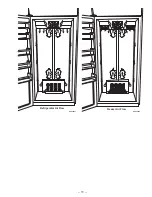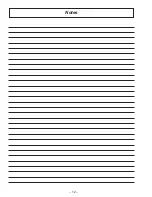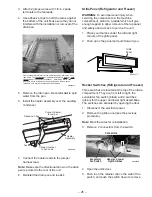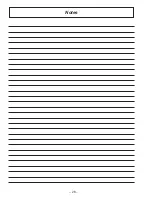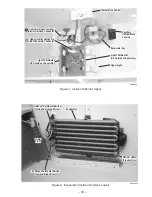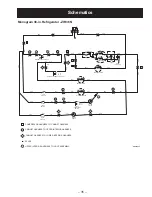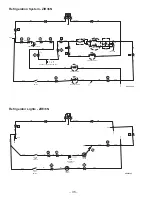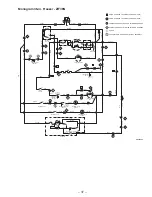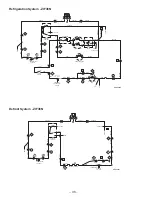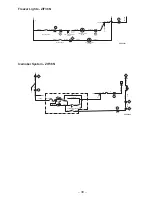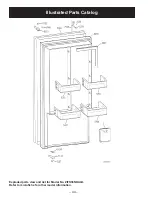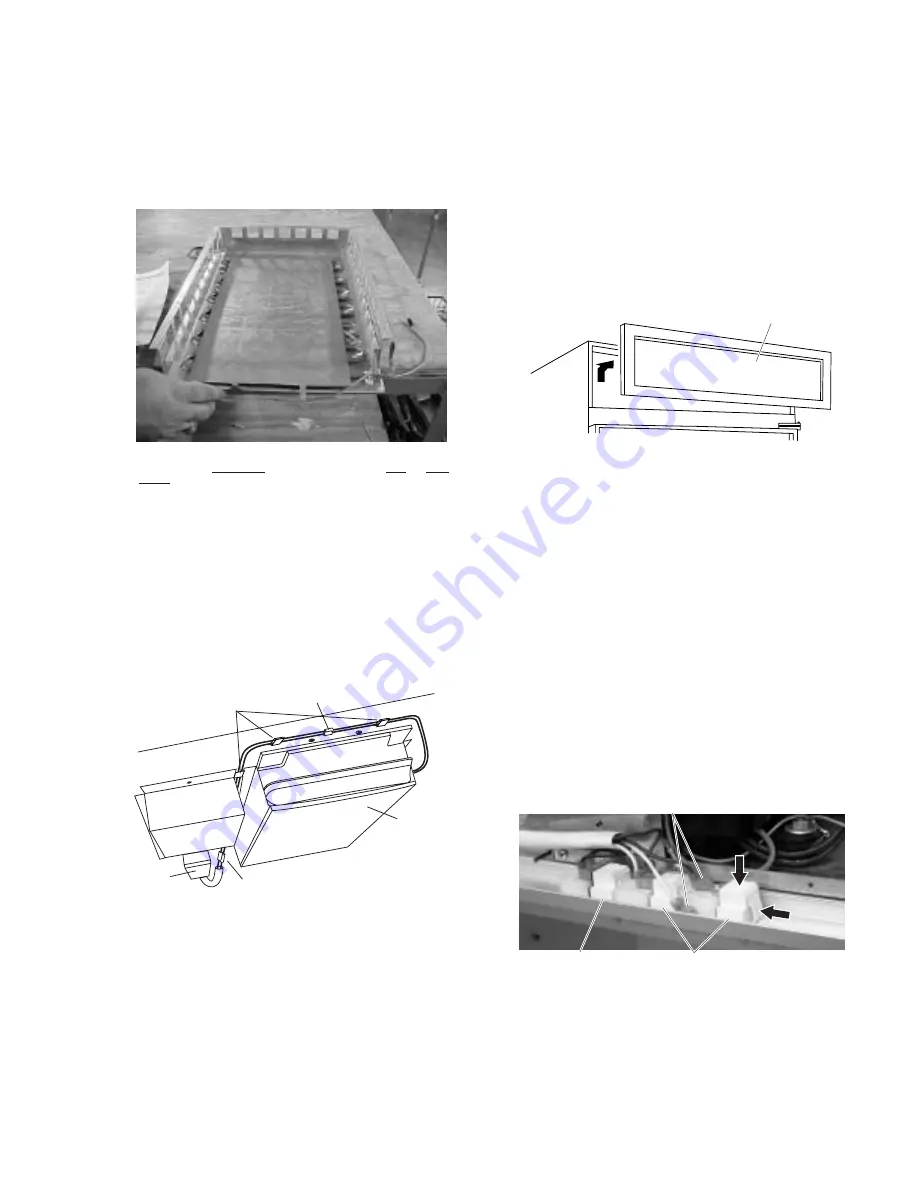
– 25 –
3. Attach 2 jumper wires with 1/8-in. spade
terminals to the fan leads.
4. Use adhesive clips to hold the wires against
the bottom of the unit. Make sure they do not
interfere with the installation or removal of the
drain pan.
GEA00613
Heater assembly is laid into place and attached by folding the front
tabs down. The rear flange of the heater assembly is over the next-
to-last tube of the auxiliary condenser. Note: Edge trim is used
wherever a wire is laying over a sharp edge and wires must be
routed so as to prevent contact with the drain pan.
5. Remove the drain pan. Be careful not to spill
water from the pan.
6. Install the heater assembly over the auxiliary
condenser.
GEA00614
Heater
Assembly
Adhesive Clips
Fan
Connect Jumper
to Fan Lead
Connect Heater
to Jumper
7. Connect the heater leads to the jumper
harness lead.
Note: Make sure the directional arrow on the drain
pan is pointed to the rear of the unit.
8. Reinstall the drain pan and toekick.
Grille Panel (Refrigerator and Freezer)
WARNING: To avoid personal injury when
servicing the components in the machine
compartment, stand on a ladder which will give
enough support to allow removal of the top panel
and safely allow access to service the unit.
1. Place your thumbs under the left and right
corners of the grille panel.
2. Push up on the panel and pull it toward you.
GEA00617
Grille
Panel
Rocker Switches (Refrigerator and Freezer)
Three switches are located at the top of the inside
compartment. They are, from left to right, the
evaporator fan switch (black) and 2 switches
(green) for the upper and lower light assemblies.
The switches are activated by opening the door.
1. Disconnect the electrical power.
2. Remove the grille panel (see the previous
procedure).
Note: Mark the wires for reinstallation.
3. Remove 2 connectors from the switch.
GEA00648
Connectors
Connectors
Evaporator
Fan Switch
Evaporator
Fan Switch
Upper and Lower
Light Switches
Upper and Lower
Light Switches
4. Open the unit’s door.
5. Push in on the retainer clip on the side of the
switch, and push the switch down to remove.
Содержание Monogram ZIFS36N RH
Страница 7: ... 5 Specifications ...
Страница 8: ... 6 ...
Страница 11: ... 9 Notes ...
Страница 13: ... 11 GEA00637 Refrigerator Air Flow GEA00860 Freezer Air Flow ...
Страница 14: ... 12 Notes ...
Страница 30: ... 28 Notes ...
Страница 44: ... 42 Exploded parts view and list for Model No ZIFS36NDALH Refer to microfiche for other model information ...
Страница 46: ... 44 Exploded parts view and list for Model No ZIFS36NDALH Refer to microfiche for other model information ...
Страница 48: ... 46 Exploded parts view and list for Model No ZIFS36NDALH Refer to microfiche for other model information ...
Страница 50: ... 48 Exploded parts view and list for Model No ZIFS36NDALH Refer to microfiche for other model information ...
Страница 52: ... 50 Exploded parts view and list for Model No ZIFS36NDALH Refer to microfiche for other model information ...
Страница 54: ... 52 Exploded parts view and list for Model No ZIRS36NDARH Refer to microfiche for other model information ...
Страница 56: ... 54 Exploded parts view and list for Model No ZIRS36NDARH Refer to microfiche for other model information ...
Страница 58: ... 56 Exploded parts view and list for Model No ZIRS36NDARH Refer to microfiche for other model information ...
Страница 60: ... 58 Exploded parts view and list for Model No ZIRS36NDARH Refer to microfiche for other model information ...
Страница 62: ... 60 Notes ...