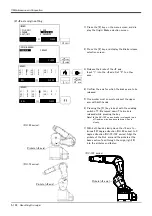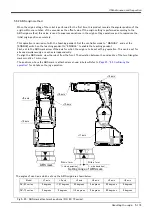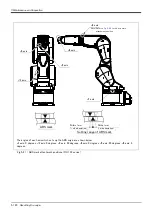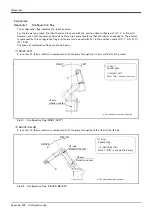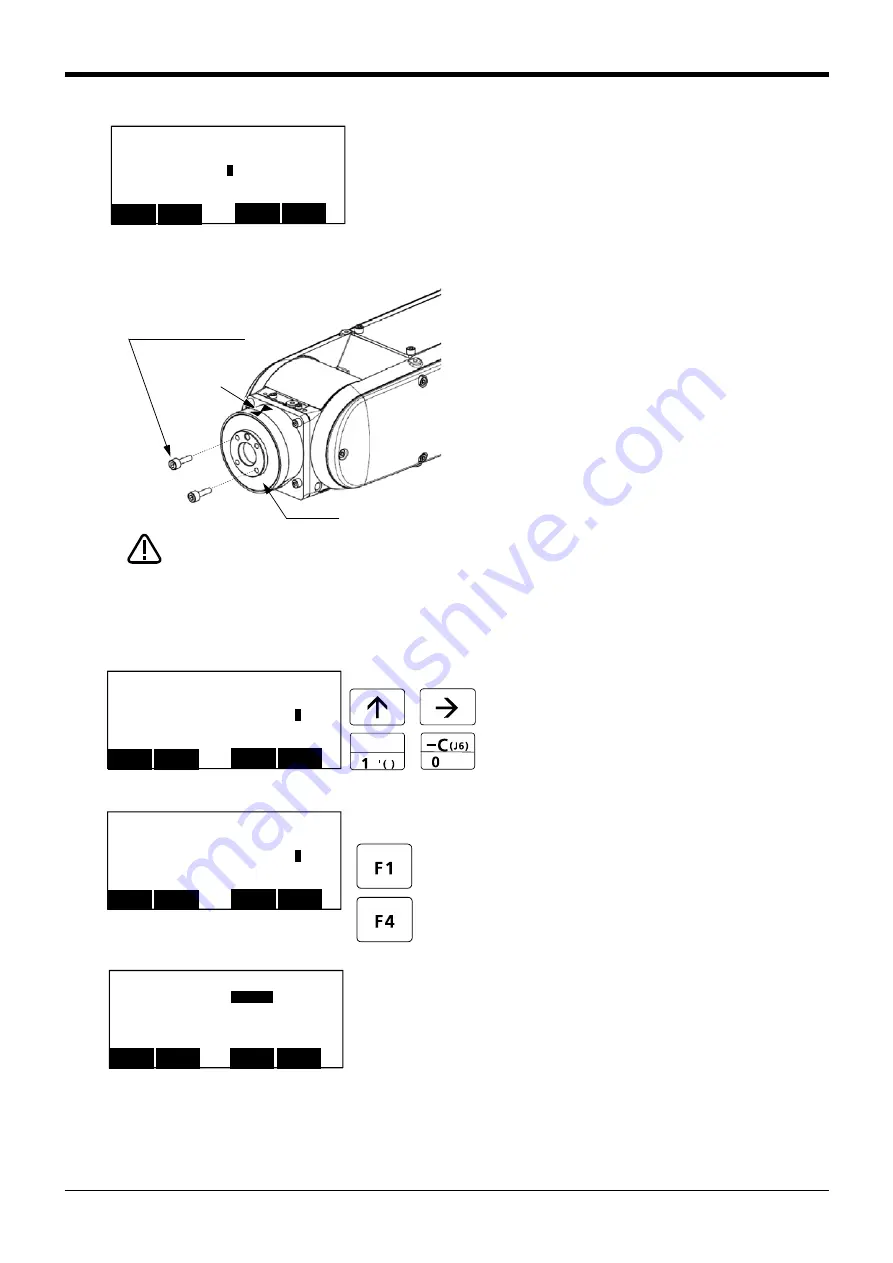
5 Maintenance and Inspection
Resetting the origin 5-117
9) Detach the [F1] key and work the brake.
Next, set the J6 axis posture.
10) Install the bolt (M6: 2, customer preparation) in
the diagonal position at the J6 axis.
Hold the bolts with hands, rotate them slowly
and align the ABS mark of the J6 axis with the
ABS mark of the wrist area.
[Press the [Arrow] key, move the cursor to the
J6 axis and press the [1] key. Set [0] to other
axes.
11) Confirm the axis for which the brakes are to be
released.
12) Pressing the [F1] key is kept with the enabling
switch of T/B pressed down. The brake is
released while pressing the key.
13) Hold the bolts with hands, rotate them slowly
and align the ABS mark of the J6 axis with the
ABS mark of the wrist area.
14) If the ABS mark is aligned detach the [F1] key
and work the brake.
15) Press the [F4] key and return to the origin /
brake screen.
<BRAKE>
J1:( 0 )J2:( 0 )J3:( 0 )
J4:( 0 )J5:(
1
)J6:( 0 )
J7:( 0 )J8:( 0 )
CLOSE
123
REL.
Bolt (M6 x 2)
customer preparation
ABS mark
J6 axis
Please do not move to the posi
-
tion exceeding the operating
range (+/-360 degree)
CAUTION
<BRAKE>
J1:( 0 )J2:( 0 )J3:( 0 )
J4:( 0 )J5:( 0 )J6:(
1
)
J7:( 0 )J8:( 0 )
CLOSE
123
REL.
~
SPACE
<ORIGIN/BRAKE>
1.ORIGIN
2.BRAKE
CLOSE
123
<BRAKE>
J1:( 0 )J2:( 0 )J3:( 0 )
J4:( 0 )J5:( 0 )J6:(
1
)
J7:( 0 )J8:( 0 )
CLOSE
123
REL.
Содержание RV-13FM-SE Series
Страница 2: ......
Страница 138: ...Appendix 128 Configuration flag 6Appendix ...
Страница 139: ......