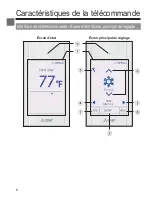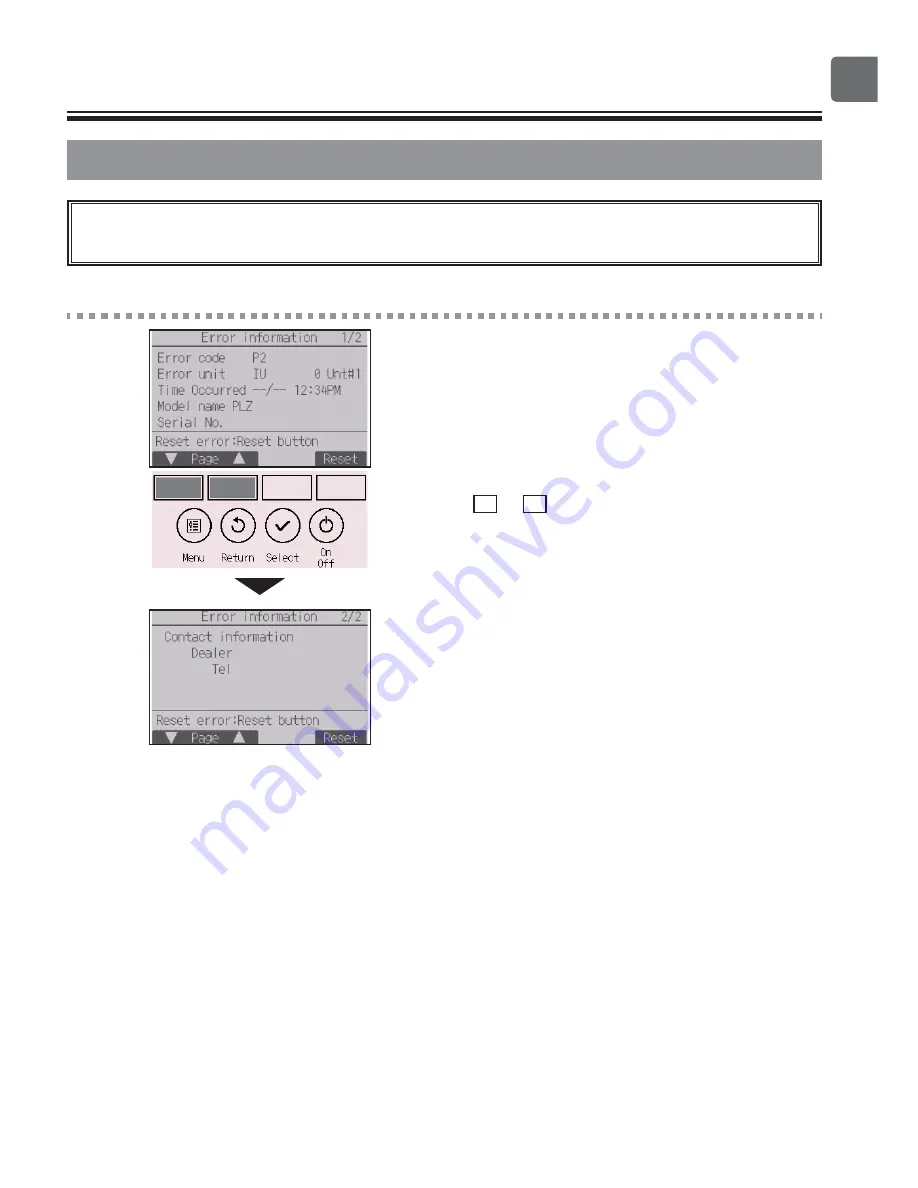
73
Troubleshooting
Error information
When an error occurs, the following screen will appear and the operation LED will
blink. Check the error status, stop the operation, and consult your dealer.
Button operation
1
Error code, error unit, refrigerant address, unit model
name, date and time on which an error occurred, and
serial number will appear.
The model name and serial number will appear only if
the information have been registered.
Press the
F1
or
F2
button to go to the next page.
Contact information (dealer’s phone number) will
appear if the information have been registered.
Содержание PAR-CT01MAU-SB
Страница 2: ......
Страница 6: ...6 Controller components Controller interface Status display Main display Status display Main display ...
Страница 8: ...8 Controller components Controller interface Menu screen ...
Страница 59: ...59 4 When Yes is selected the explanation of the icon of the setting item will appear as shown at left ...
Страница 82: ......
Страница 84: ......
Страница 90: ...8 Caractéristiques de la télécommande Interface de la télécommande Écran du menu ...
Страница 164: ......
Страница 166: ......
Страница 172: ...8 Componentes del controlador Interfaz del controlador Pantalla Menú ...
Страница 246: ......
Страница 247: ......