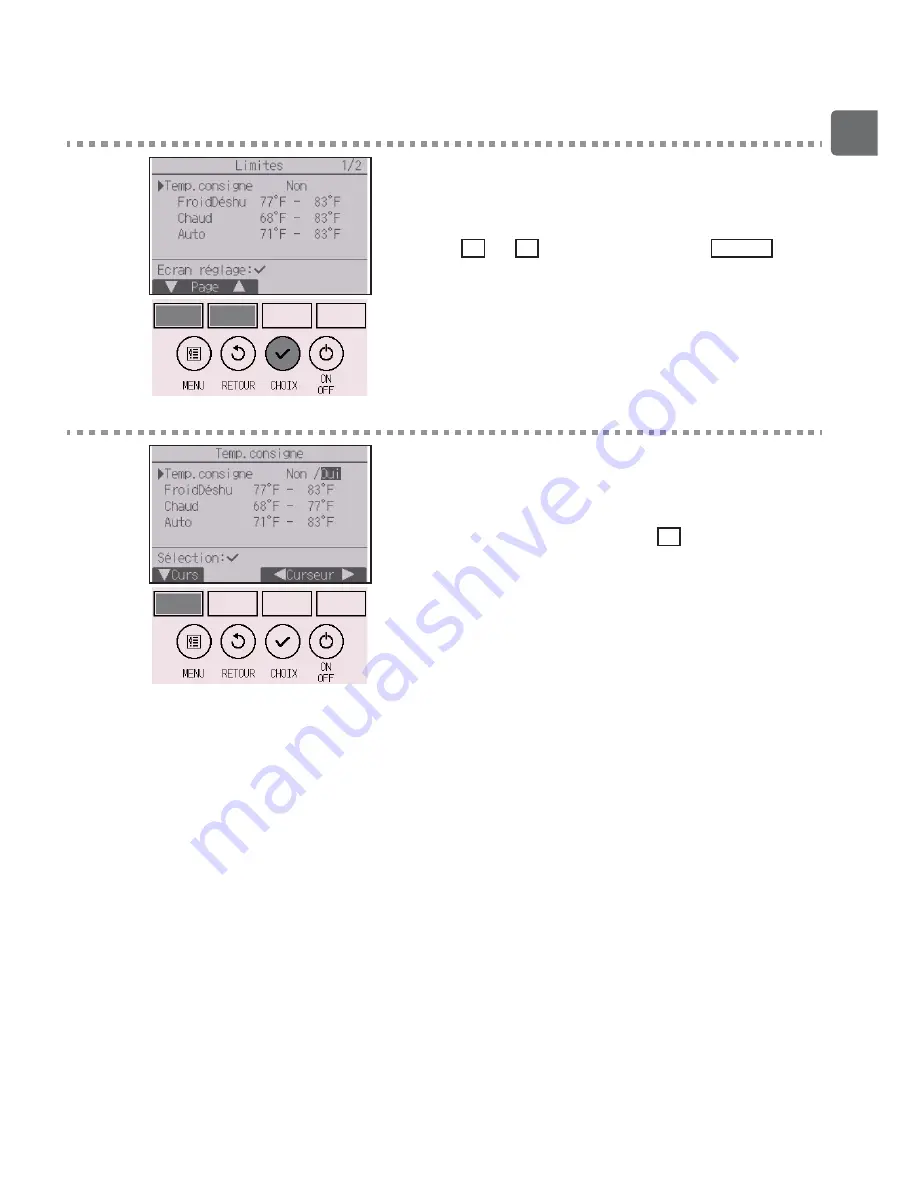
43
3
/HVUpJODJHVDFWXHOVVތDIILFKHQW
Placez le curseur sur « Temp.consigne » avec les
boutons
F1
ou
F2
et pressez le bouton
CHOIX
.
4
/ތpFUDQSHUPHWWDQWGHUpJOHUODSODJHGHWHPSpUDWXUH
VތDIILFKH
Placez le curseur avec le bouton
F1
sur le paramètre
souhaité (« Temp.consigne », «FroidDéshu »,
«Chaud » ou « Auto »).
Содержание PAR-CT01MAU-SB
Страница 2: ......
Страница 6: ...6 Controller components Controller interface Status display Main display Status display Main display ...
Страница 8: ...8 Controller components Controller interface Menu screen ...
Страница 59: ...59 4 When Yes is selected the explanation of the icon of the setting item will appear as shown at left ...
Страница 82: ......
Страница 84: ......
Страница 90: ...8 Caractéristiques de la télécommande Interface de la télécommande Écran du menu ...
Страница 164: ......
Страница 166: ......
Страница 172: ...8 Componentes del controlador Interfaz del controlador Pantalla Menú ...
Страница 246: ......
Страница 247: ......
















































