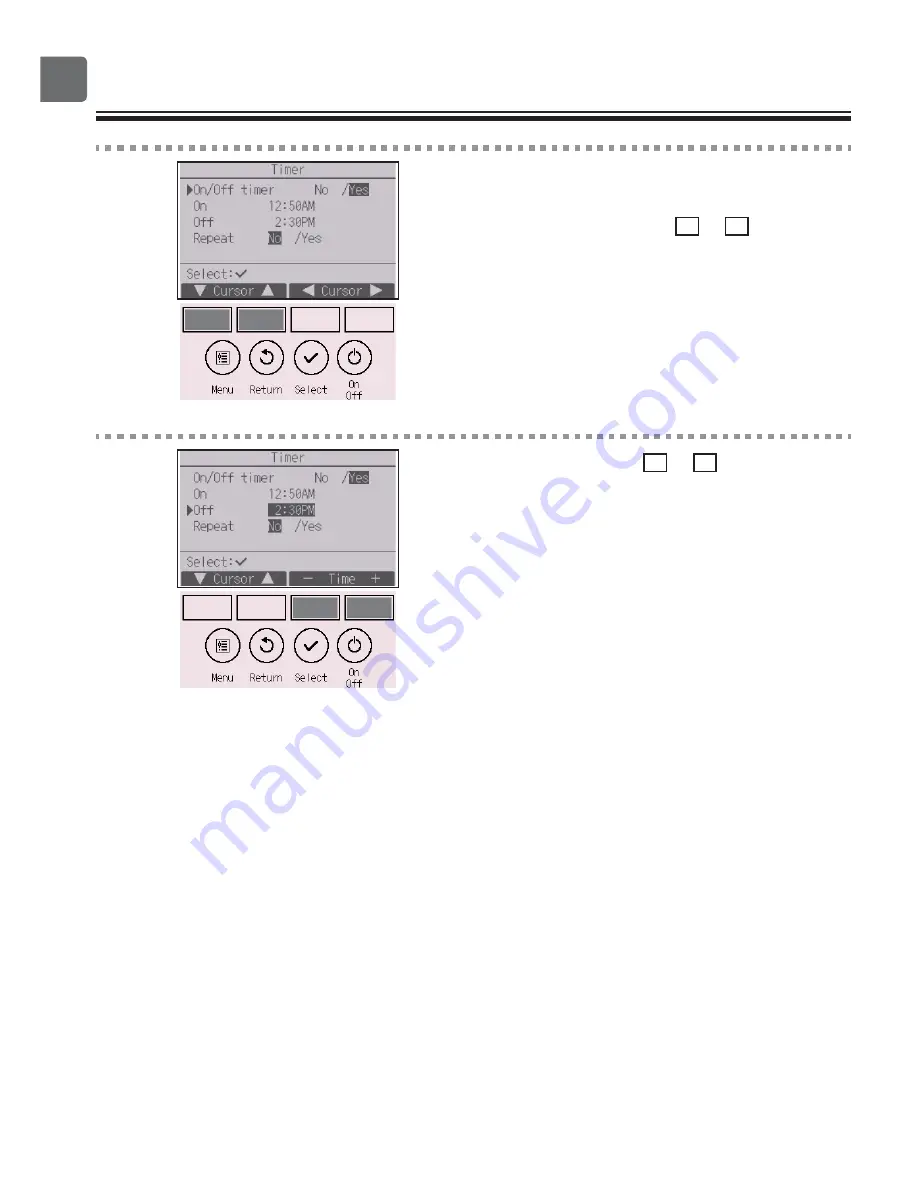
32
Function settings
4
The screen to set the timer will appear.
Select the desired item with the
F1
or
F2
button out
of “On/Off timer,” “On,” “Off,” or “Repeat.”
5
Change the setting with the
F3
or
F4
button.
•
On/Off timer: No (disable)/Yes (enable)
•
On: Operation start time
(settable in 5-minute increments)
* Press and hold the button to rapidly advance the
numbers.
•
Off: Operation stop time
(settable in 5-minute increments)
* Press and hold the button to rapidly advance the
numbers.
•
Repeat: No (once)/Yes (repeat)
Содержание PAR-CT01MAU-SB
Страница 2: ......
Страница 6: ...6 Controller components Controller interface Status display Main display Status display Main display ...
Страница 8: ...8 Controller components Controller interface Menu screen ...
Страница 59: ...59 4 When Yes is selected the explanation of the icon of the setting item will appear as shown at left ...
Страница 82: ......
Страница 84: ......
Страница 90: ...8 Caractéristiques de la télécommande Interface de la télécommande Écran du menu ...
Страница 164: ......
Страница 166: ......
Страница 172: ...8 Componentes del controlador Interfaz del controlador Pantalla Menú ...
Страница 246: ......
Страница 247: ......






























