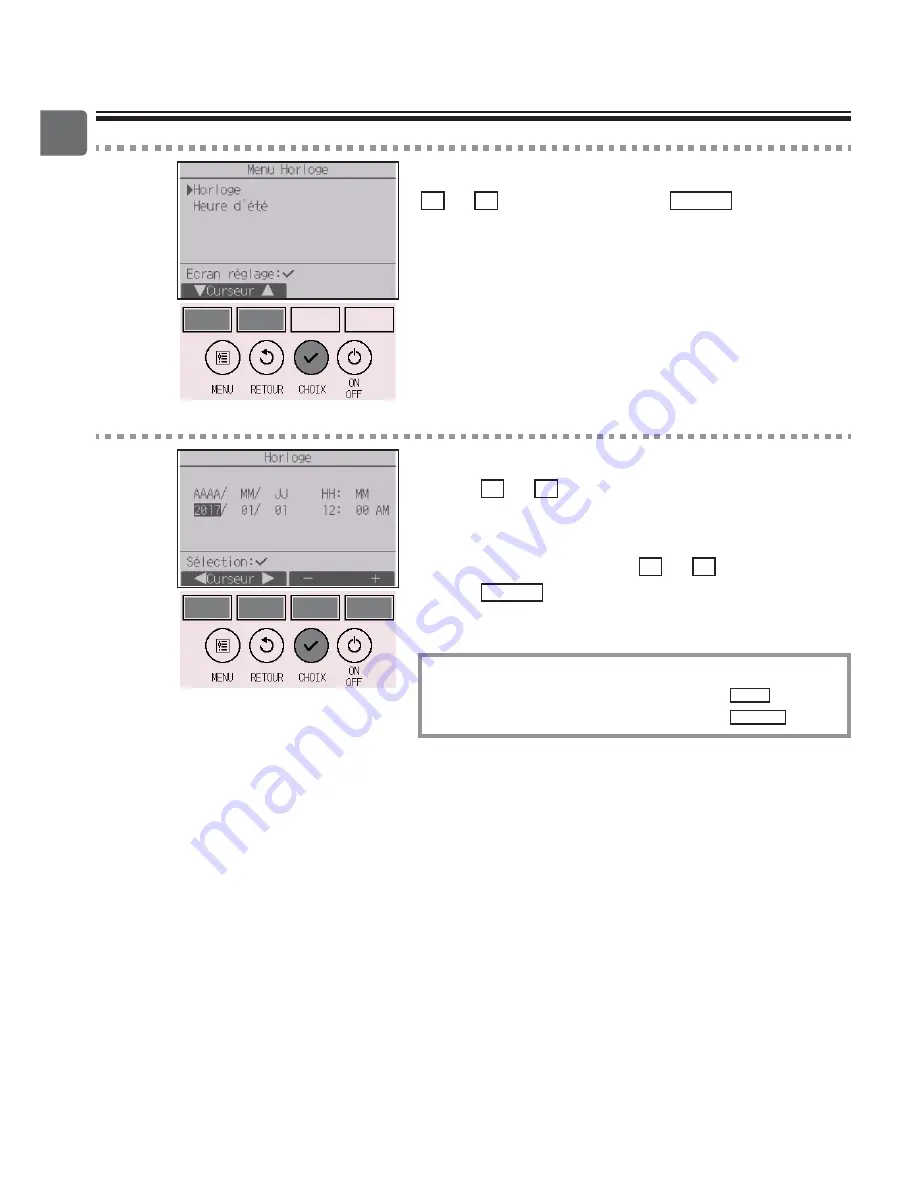
54
Réglages des fonctions
4
Placez le curseur sur « Horloge » avec les boutons
F1
ou
F2
et pressez le bouton
CHOIX
.
5
Placez le curseur sur le paramètre souhaité avec le
bouton
F1
ou
F2
(année, mois, date, heure, ou
minute).
Augmentez ou diminuez la valeur du paramètre
sélectionné avec le bouton
F3
ou
F4
et pressez le
bouton
CHOIX
.
8QpFUDQGHFRQILUPDWLRQVތDIILFKH
Naviguer dans les écrans
Pour revenir au Menu général .......... bouton
MENU
3RXUUHYHQLUjOތpFUDQSUpFpGHQW
....... bouton
RETOUR
Содержание PAR-CT01MAU-SB
Страница 2: ......
Страница 6: ...6 Controller components Controller interface Status display Main display Status display Main display ...
Страница 8: ...8 Controller components Controller interface Menu screen ...
Страница 59: ...59 4 When Yes is selected the explanation of the icon of the setting item will appear as shown at left ...
Страница 82: ......
Страница 84: ......
Страница 90: ...8 Caractéristiques de la télécommande Interface de la télécommande Écran du menu ...
Страница 164: ......
Страница 166: ......
Страница 172: ...8 Componentes del controlador Interfaz del controlador Pantalla Menú ...
Страница 246: ......
Страница 247: ......
















































