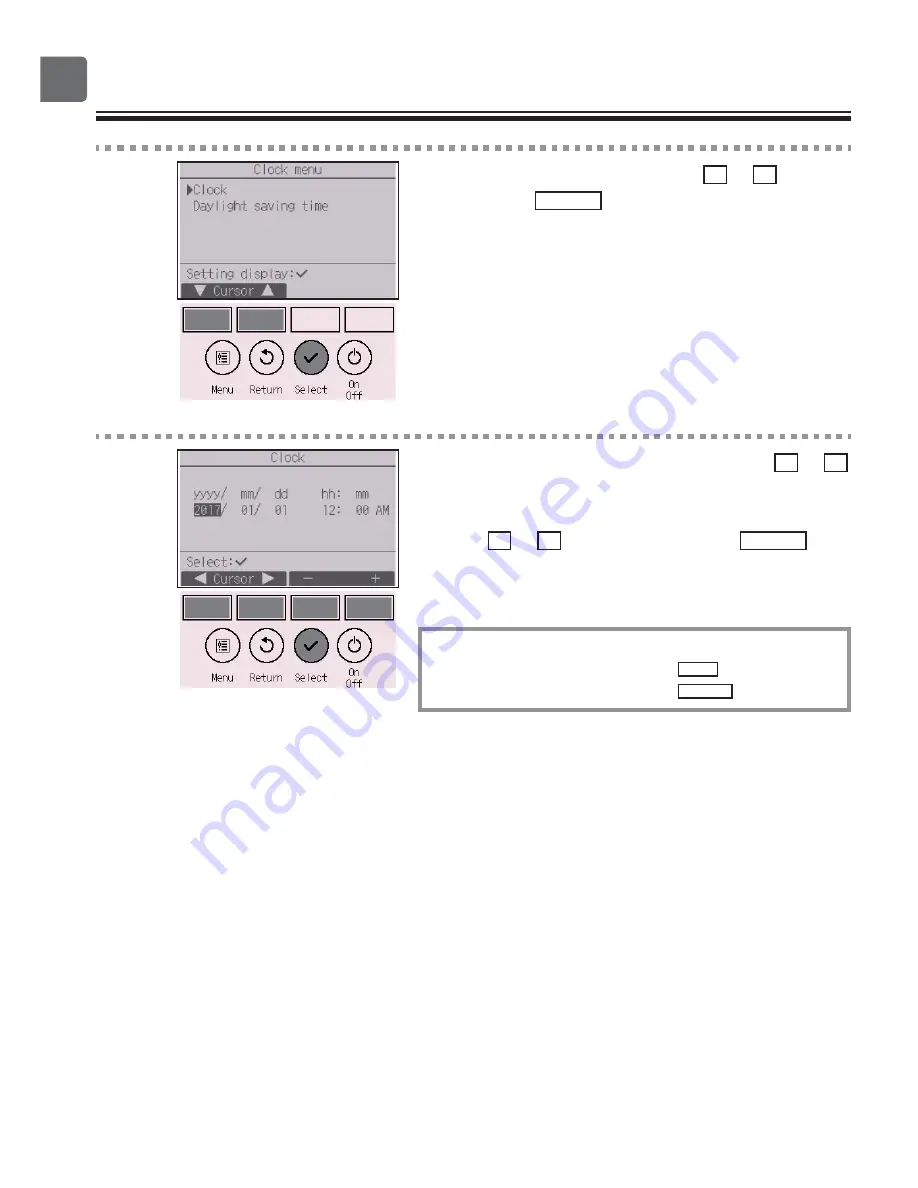
54
Function settings
4
Move the cursor to “Clock” with the
F1
or
F2
button,
and press the
SELECT
button.
5
Move the cursor to the desired item with the
F1
or
F2
button out of year, month, date, hour, or minute.
Increase or decrease the value for the selected item
with the
F3
or
F4
button, and press the
SELECT
button.
A confirmation screen will appear.
Navigating through the screens
To go back to the Main menu ...........
MENU
button
To return to the previous screen .......
RETURN
button
Содержание PAR-CT01MAU-SB
Страница 2: ......
Страница 6: ...6 Controller components Controller interface Status display Main display Status display Main display ...
Страница 8: ...8 Controller components Controller interface Menu screen ...
Страница 59: ...59 4 When Yes is selected the explanation of the icon of the setting item will appear as shown at left ...
Страница 82: ......
Страница 84: ......
Страница 90: ...8 Caractéristiques de la télécommande Interface de la télécommande Écran du menu ...
Страница 164: ......
Страница 166: ......
Страница 172: ...8 Componentes del controlador Interfaz del controlador Pantalla Menú ...
Страница 246: ......
Страница 247: ......






























