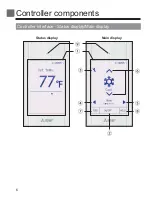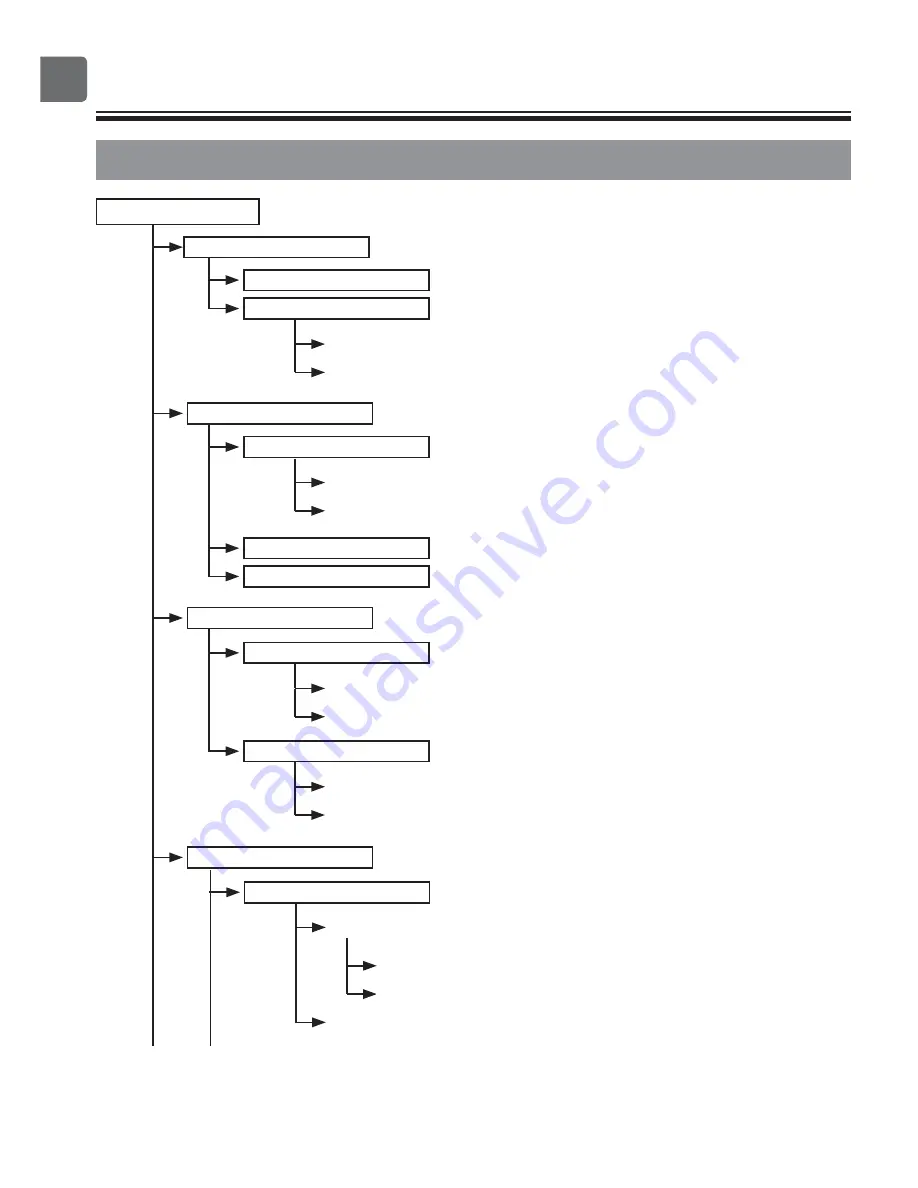
12
Menu structure and icons
Menu structure
Main menu
High power
.......................................Page 27
Comfort
Manual vane angle .............................Page 28
3D i-See sensor
...................................
Refer to the indoor unit Instruction Book.
Timer
On/Off timer ........................................Page 31
Auto-Off timer .....................................Page 34
Weekly timer
.......................................Page 36
OU silent mode
.......................................Page 39
Restriction
Temp. range
.........................................Page 42
Operation locked
..................................Page 45
Energy saving
Auto return
...........................................Page 48
Schedule
.............................................Page 50
Basic setting
Clock
Clock
.........................................Page 53
Daylight saving time
...................Page 55
Administrator password
........................
Refer to the Installation Manual.
Operation
Timer menu
Energy saving
Initial setting menu
Содержание PAR-CT01MAU-SB
Страница 2: ......
Страница 6: ...6 Controller components Controller interface Status display Main display Status display Main display ...
Страница 8: ...8 Controller components Controller interface Menu screen ...
Страница 59: ...59 4 When Yes is selected the explanation of the icon of the setting item will appear as shown at left ...
Страница 82: ......
Страница 84: ......
Страница 90: ...8 Caractéristiques de la télécommande Interface de la télécommande Écran du menu ...
Страница 164: ......
Страница 166: ......
Страница 172: ...8 Componentes del controlador Interfaz del controlador Pantalla Menú ...
Страница 246: ......
Страница 247: ......