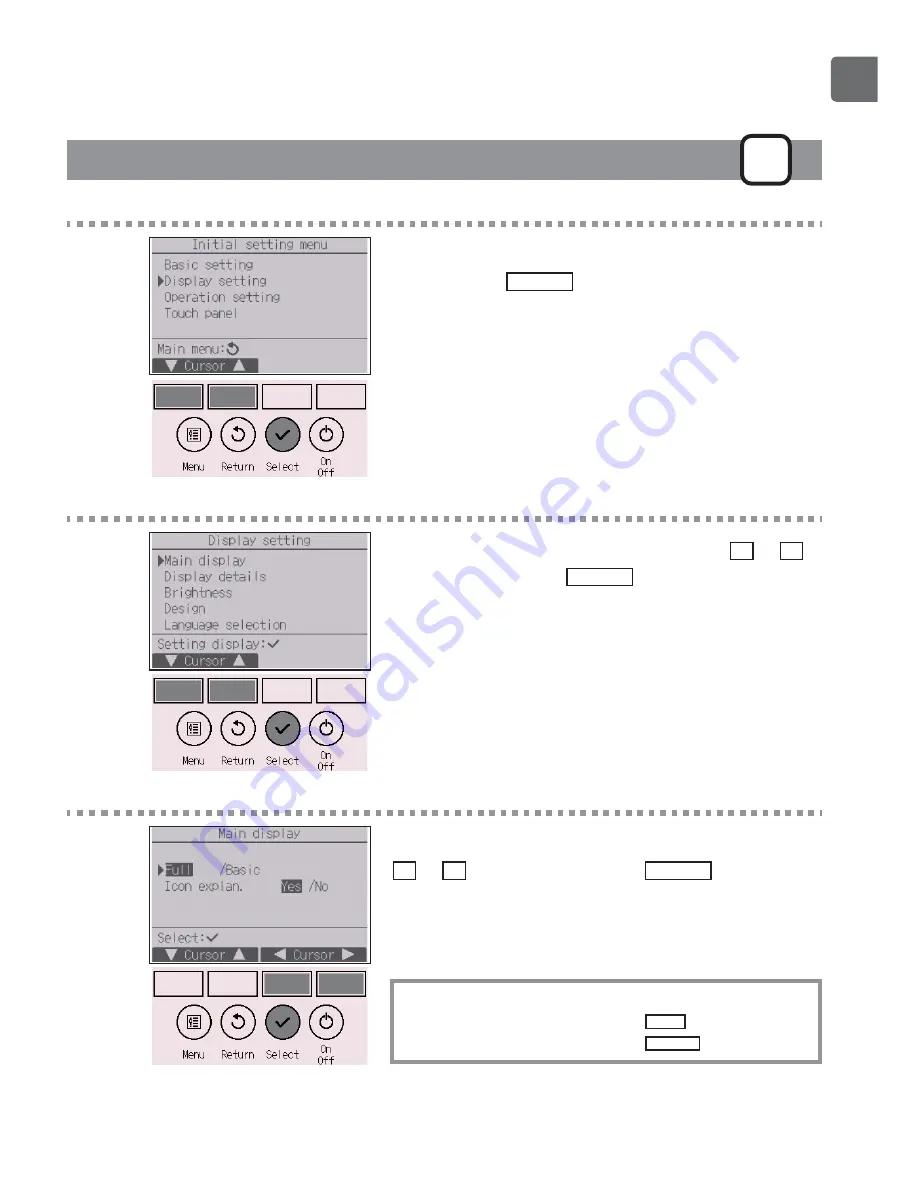
57
Main display
P
Button operation
1
Select “Display setting” from the Initial setting menu,
and press the
SELECT
button.
2
Move the cursor to “Main display” with the
F1
or
F2
button, and press the
SELECT
button.
3
Select “Full” or “Basic” (refer to page 10) with the
F3
or
F4
button, and press the
SELECT
button.
A confirmation screen will appear.
Navigating through the screens
To go back to the Main menu ..........
MENU
button
To return to the previous screen ......
RETURN
button
Содержание PAR-CT01MAU-SB
Страница 2: ......
Страница 6: ...6 Controller components Controller interface Status display Main display Status display Main display ...
Страница 8: ...8 Controller components Controller interface Menu screen ...
Страница 59: ...59 4 When Yes is selected the explanation of the icon of the setting item will appear as shown at left ...
Страница 82: ......
Страница 84: ......
Страница 90: ...8 Caractéristiques de la télécommande Interface de la télécommande Écran du menu ...
Страница 164: ......
Страница 166: ......
Страница 172: ...8 Componentes del controlador Interfaz del controlador Pantalla Menú ...
Страница 246: ......
Страница 247: ......






























