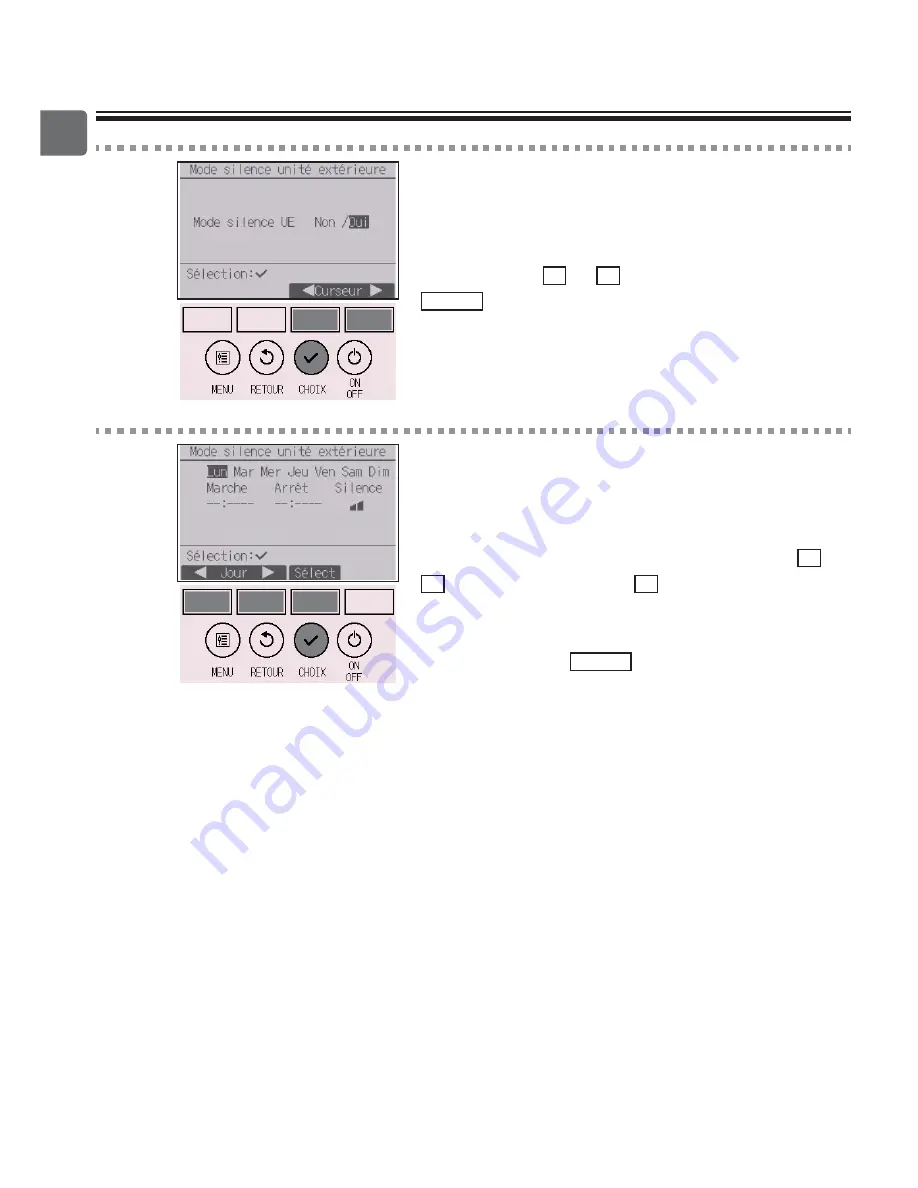
40
Réglages des fonctions
3
/ތpFUDQSHUPHWWDQWGތDXWRULVHU2XLRXGތLQWHUGLUH
1RQOHPRGHVLOHQFHVތDIILFKH
Pour activer ce réglage, placez le curseur sur « Oui »
avec le bouton
F3
ou
F4
et pressez le bouton
CHOIX
.
4
/ތpFUDQGHUpJODJHGތ0RGHVLOHQFHXQLWpH[WpULHXUH
VތDIILFKH
Pour créer ou modifier le réglage, placez le curseur
sur le jour de la semaine désiré avec le bouton
F1
ou
F2
puis pressez le bouton
F3
pour le sélectionner.
(Plusieurs jours peuvent être sélectionnés.)
Pressez le bouton
CHOIX
.
Содержание PAR-CT01MAU-SB
Страница 2: ......
Страница 6: ...6 Controller components Controller interface Status display Main display Status display Main display ...
Страница 8: ...8 Controller components Controller interface Menu screen ...
Страница 59: ...59 4 When Yes is selected the explanation of the icon of the setting item will appear as shown at left ...
Страница 82: ......
Страница 84: ......
Страница 90: ...8 Caractéristiques de la télécommande Interface de la télécommande Écran du menu ...
Страница 164: ......
Страница 166: ......
Страница 172: ...8 Componentes del controlador Interfaz del controlador Pantalla Menú ...
Страница 246: ......
Страница 247: ......






























