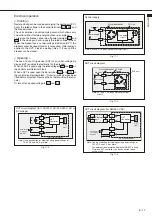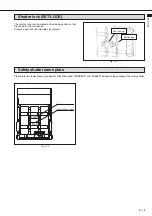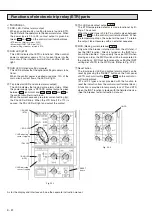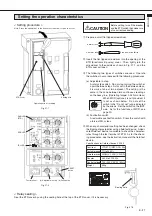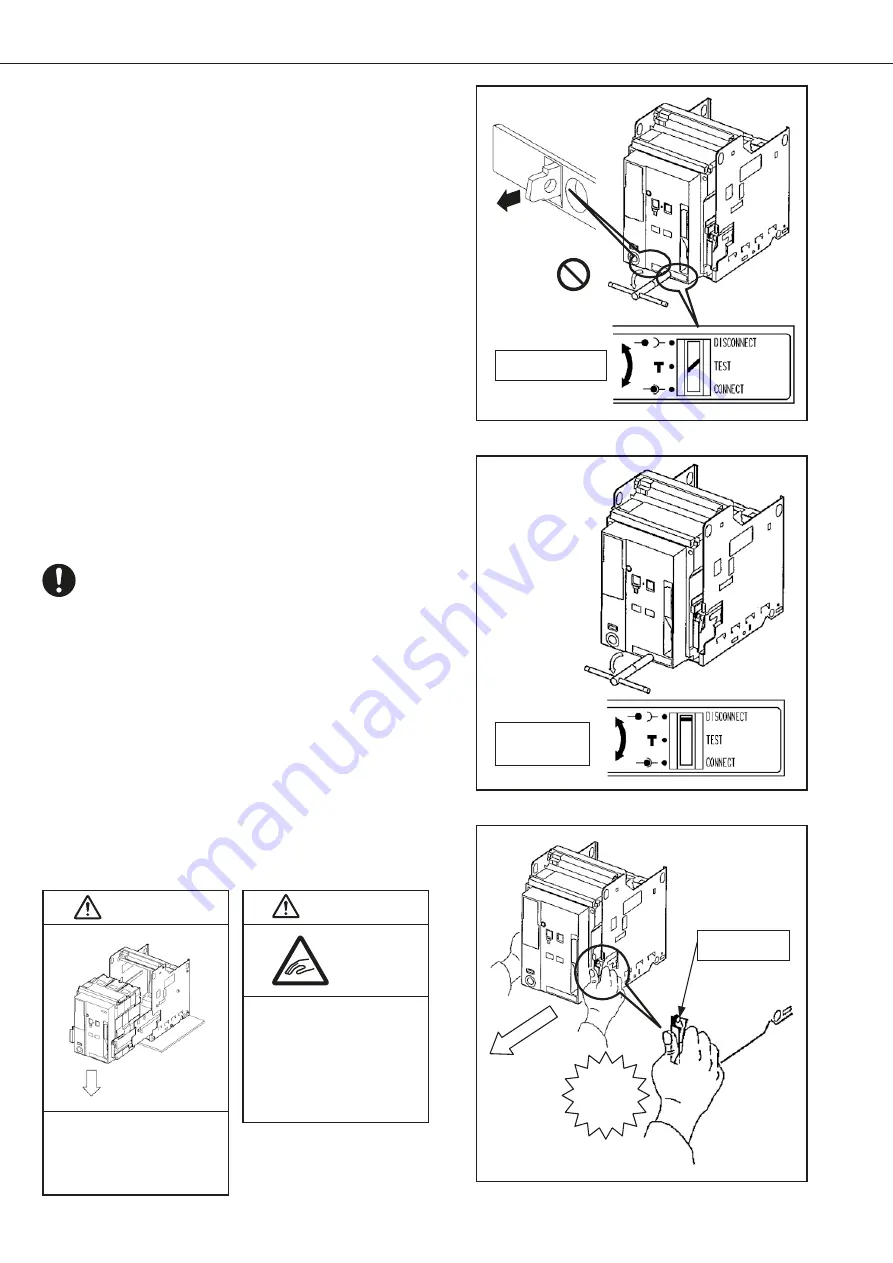
E −
14
Click!
Lock lever
TEST position
Automatic
5
When the breaker is drawn out to the test position, the
drawout position indicator shows TEST position, and the
lock plate automatically protrudes to lock the drawout
handle.
Fig. 14-1
5
6
Then, push in the lock plate, turn the drawout handle
counterclockwise to change the displayed extraction
position to the DISCONNECT position until the drawout
position indicator shows disconnect position. The handle
operation is completed. The breaker can be drawn out
by hand.
(Note:)
(a) The lock plate may project before the breaker
moves to the DISCONNECT position. Push the
lock plate in and continue to operate the handle.
(b) If the lock plate is not fully released, turn the
drawout handle to right and left a little.
(c) When the breaker is drawn out to the DISCON-
NECT position, the drawout handle is idly rotated
and the lock plate does not protrude.
7
To remove the breaker main body from the cradle, pull
the lock levers toward you to unlock the main body, pull
the rails toward you, and draw out the breaker.
Fig. 14-2
6
Fig. 14-4
7
Take care not to shut finger be-
tween extension rails and switch
board when the breaker is
drawn out.
Shut finger
Falling
DISCONNECT
position
Fig. 14-3
When the main body is drawn
out, the center of gravity shifts
to the front. If the cradle is not
secured, take measures against
overturning and falling.
CAUTION
CAUTION
Содержание AE-SW Series
Страница 78: ...ӄཐଆ D 49 ...
Страница 79: ...ӄཐଆ D 4 CHINESE ቲྲྀ ...