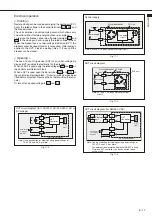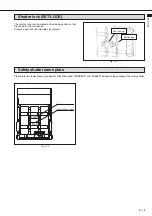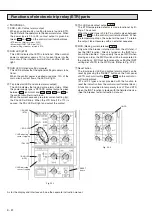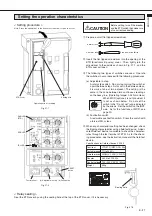E −
13
ENGLISH
OFF button
Push
Drawout handle
Drawout operation
2
Keeping the OFF button pushed, insert the drawout
handle.
Fig. 13-3
2
(Prohibition)
Do not insert the drawout handle unless the OFF
button is pushed.
3
Push the lock plate in fully until it is latched to release
the lock.
(Note:)
(a) If the lock plate is not fully released, turn the
drawout handle to right and left a little.
(b) Be sure to push the lock plate in fully to the re-
lease position, otherwise the drawout position in-
dicator may not function correctly.
4
After releasing the lock plate, turn the drawout handle
counterclockwise.
(Note:)
(a) In the middle of drawout operation, do not turn
the drawout handle insert operation. The drawout
position indicator may not function correctly.
In this case, pull the unit out to the circuit discon-
necting position and insert it to the circuit con-
necting position. Then drawout it again.
CONNECT position
Fig. 13-2
1
Fig. 13-1
1
Remove two fixing bolts (M12) for the types AE4000 ~
6300-SW. (See Fig. 13-1)
■
CONNECT
→
DISCONNECT position
Lock plate
Latch
Cover
Push
Lock position
Release
position
Fig. 13-4
3
Fig. 13-5
4
Содержание AE-SW Series
Страница 78: ...ӄཐଆ D 49 ...
Страница 79: ...ӄཐଆ D 4 CHINESE ቲྲྀ ...