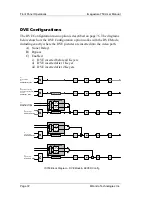Front Panel Operations
Imagestore 750 User Manual
Page 64
Miranda Technologies Inc.
Mix B Input
Select
Operate, Mix B Input
.
Mix B Input Menu Tree
Operate
Mix
B
Input
A
B
C
D
Fill-1
Key-1
Fill-2
Key-2
This option is used to select the input source (SDI, colour field or test pattern
– see page 54) that will become the Mix B Input for the A/B Video mixer.
Using the front panel joystick arrows (
W
X
) display the input source you
wish to select then press
enter
.
To go back a level press
escape
.
Содержание imagestore 750
Страница 12: ...Preface Imagestore 750 User Manual Page 12 Miranda Technologies Inc ...
Страница 186: ...Front Panel Operations Imagestore 750 User Manual Page 186 Miranda Technologies Inc ...
Страница 210: ...RCP Operations Imagestore 750 User Manual Page 210 Miranda Technologies Inc Transitions ...
Страница 216: ...RCP Operations Imagestore 750 User Manual Page 216 Miranda Technologies Inc ...
Страница 250: ...Graphics Co Processor Imagestore 750 User Manual Page 250 Miranda Technologies Inc ...
Страница 268: ...Web Page Imagestore 750 User Manual Page 268 Miranda Technologies Inc ...
Страница 274: ...Installation Imagestore 750 User Manual Page 274 Miranda Technologies Inc ...
Страница 284: ...Installation Imagestore 750 User Manual Page 284 Miranda Technologies Inc ...
Страница 288: ...Support Imagestore 750 User Manual Page 288 Miranda Technologies Inc ...
Страница 292: ...Imagestore Specifications Imagestore 750 User Manual Page 292 Miranda Technologies Inc ...
Страница 345: ...Imagestore 750 User Manual Dolby Decode Encode Miranda Technologies Inc Page 345 ...
Страница 347: ...Imagestore 750 User Manual Dolby Decode Encode Miranda Technologies Inc Page 347 ...
Страница 392: ...Up Mix Imagestore 750 User Manual Page 392 Miranda Technologies Inc ...
Страница 400: ...Software Update Imagestore 750 User Manual Page 400 Miranda Technologies Inc ...
Страница 420: ...Menu Tree Imagestore 750 User Manual Page 420 Miranda Technologies Inc ...