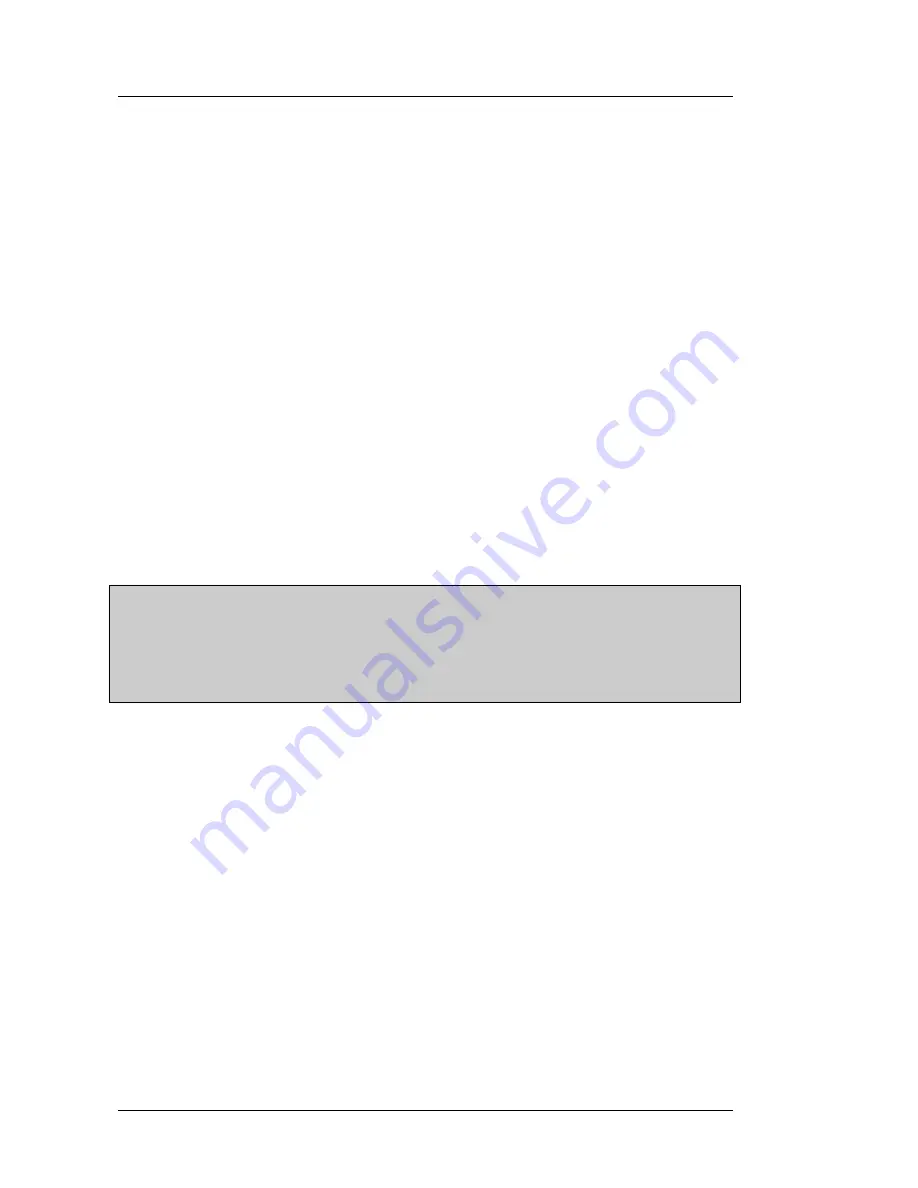
Front Panel Operations
Imagestore 750 User Manual
Page 124
Miranda Technologies Inc.
When exporting a configuration, the file generated always encapsulates all
persistent settings currently applied to the system.
Volatile settings are not actually saved within the configuration file; however
the “restart behaviour” of each individual setting is stored. The three possible
restart behaviours of volatile settings are as follows:
•
Reset as factory-default value
•
Reset as a user-defined value
•
Persist from the previous session
The standard restart behaviour of volatile settings is defined within the device
capabilities; however behaviour can be modified via the Configurator tool, a
Windows application accompanying the Imagestore 750 software release.
Such granularity of management over system state gives a high level of
control over system restart behaviour. For example, it may be required on
restart that DSK1, DSK2 and DSK3 be cut-down and unloaded, but DSK4 be
cut up and loaded with the station logo.
Note: In addition to allowing modification of System Settings, the
Configurator tool contains a Route Manager for graphically
setting up audio routing, and a Metadata Mode for controlling
Dolby metadata. Please see pages 342, 357 and 390 for more
information.
Import Config
This option allows the user to select from a list of available configuration
files and choose which one will be used on the next system restart. Use the
joystick arrows (
W
X
) and
enter
to select and confirm a new file.
For the new setting to take effect the system must be restarted. A prompt will
therefore appear after selecting the new configuration file requesting a system
restart. Use the joystick arrows (
W
X
) to select Yes and press
enter
.
Alternatively a software reset can be manually selected at a later date.
If the user wishes to cancel any selection made via this menu (assuming no
restart occurred), then re-enter the menu and select “[Keep Current]”. This
means that the active configuration will continue to persist on restart.
Содержание imagestore 750
Страница 12: ...Preface Imagestore 750 User Manual Page 12 Miranda Technologies Inc ...
Страница 186: ...Front Panel Operations Imagestore 750 User Manual Page 186 Miranda Technologies Inc ...
Страница 210: ...RCP Operations Imagestore 750 User Manual Page 210 Miranda Technologies Inc Transitions ...
Страница 216: ...RCP Operations Imagestore 750 User Manual Page 216 Miranda Technologies Inc ...
Страница 250: ...Graphics Co Processor Imagestore 750 User Manual Page 250 Miranda Technologies Inc ...
Страница 268: ...Web Page Imagestore 750 User Manual Page 268 Miranda Technologies Inc ...
Страница 274: ...Installation Imagestore 750 User Manual Page 274 Miranda Technologies Inc ...
Страница 284: ...Installation Imagestore 750 User Manual Page 284 Miranda Technologies Inc ...
Страница 288: ...Support Imagestore 750 User Manual Page 288 Miranda Technologies Inc ...
Страница 292: ...Imagestore Specifications Imagestore 750 User Manual Page 292 Miranda Technologies Inc ...
Страница 345: ...Imagestore 750 User Manual Dolby Decode Encode Miranda Technologies Inc Page 345 ...
Страница 347: ...Imagestore 750 User Manual Dolby Decode Encode Miranda Technologies Inc Page 347 ...
Страница 392: ...Up Mix Imagestore 750 User Manual Page 392 Miranda Technologies Inc ...
Страница 400: ...Software Update Imagestore 750 User Manual Page 400 Miranda Technologies Inc ...
Страница 420: ...Menu Tree Imagestore 750 User Manual Page 420 Miranda Technologies Inc ...
















































