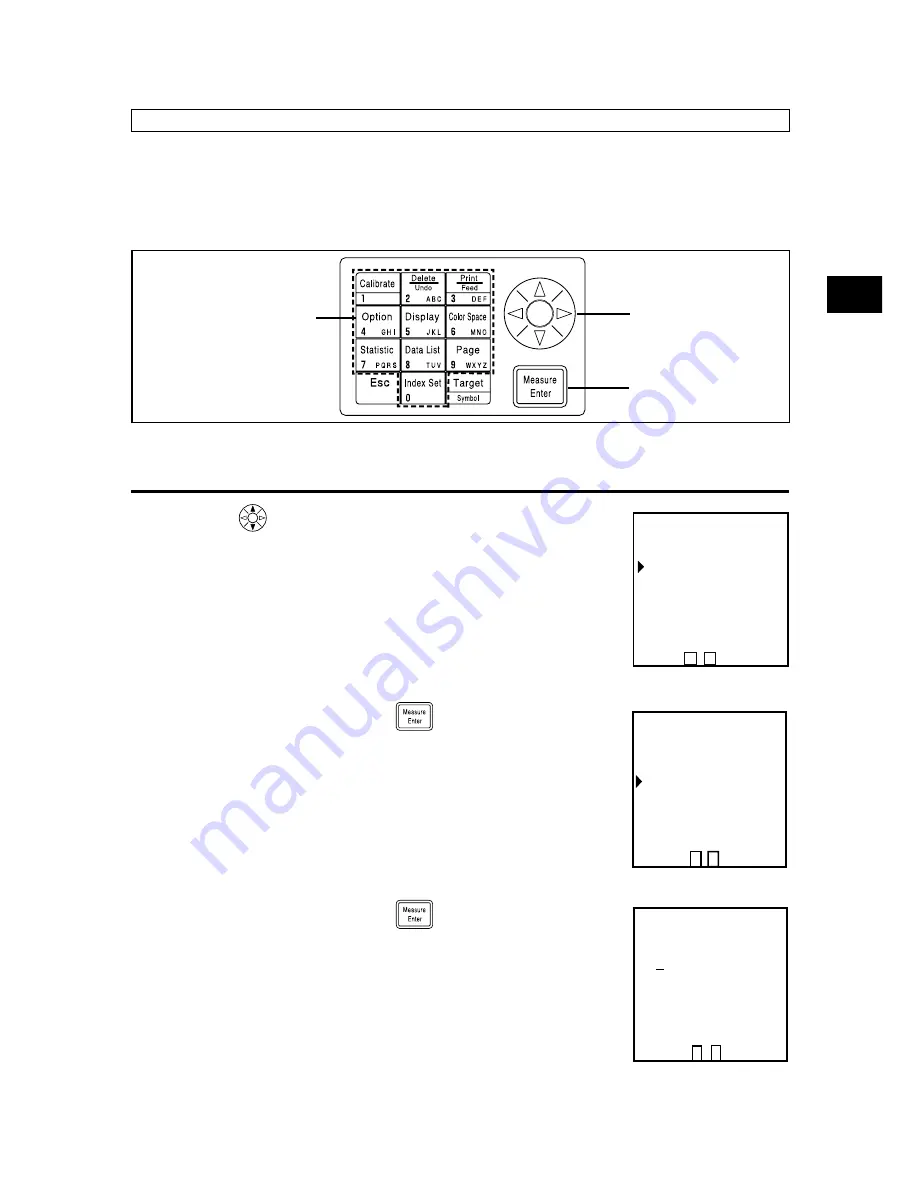
119
Data Processor
Functions
[TOLERANCE] 1/1
◎TARGET
T03
T02
T01
P00
C P
[0001]
[TOLERANCE]
◎TOLERANCE TYPE
ELLIPTICAL
BOX
ΔE*
BOX & ΔE*
P00 C P [0001]
[TOLERANCE]
◎TOLERANCE
A B
+ 0.00 + 0.00
− 0.00 − 0.00
C D
+ 0.00 .
− 0.00
P00 C [0001]
P
ΔL*
Δa*
Δb*
ΔE*
Box tolerance
This judges whether or not the value of the measured color difference is within the range of the box
tolerance limit set for the color difference target color. When setting a box-type tolerance, color differ-
ence tolorance (
±
) for each color difference target color can also be set.
Set a color difference target color ahead of time before setting a box tolerance.
Selecting the limit value in P.115 displays the [limit value] selection screen.
[Operating Procedure]
1
Use the
key to select a color difference target
color.
2
Press the Measure/Enter key
.
•
The tolerance type screen appears.
3
Select the “BOX” as the tolerance type.
4
Press the Measure/Enter key
.
•
The limit value setting screen will appear.
•
If a color difference tolerance is already set, go to step 6 as the
set color difference tolerance data is displayed.
Selection screen
Tolerance type screen
Setting screen
5,7
1,3,5,7
2,4,6,8
Содержание CR-400 -
Страница 23: ...21 Chapter 1 Measuring Head 1 This chapter describes how to use the measuring head alone...
Страница 54: ...52...
Страница 59: ...57 Chapter 3 Data Processor This chapter describes how to use connected the Measuring Head and Data Processor...
Страница 143: ...141 Chapter 4 Description...
Страница 156: ...154 Description Dimensions Measuring Head Unit mm CR 400 Head 217 63 102 40 2 32...
Страница 157: ...155 Description Unit mm CR 410 Head 67 5 244 63 102 32...
Страница 158: ...156 Description Data Processor Unit mm DP 400 Dimensions 100 255 73...






























