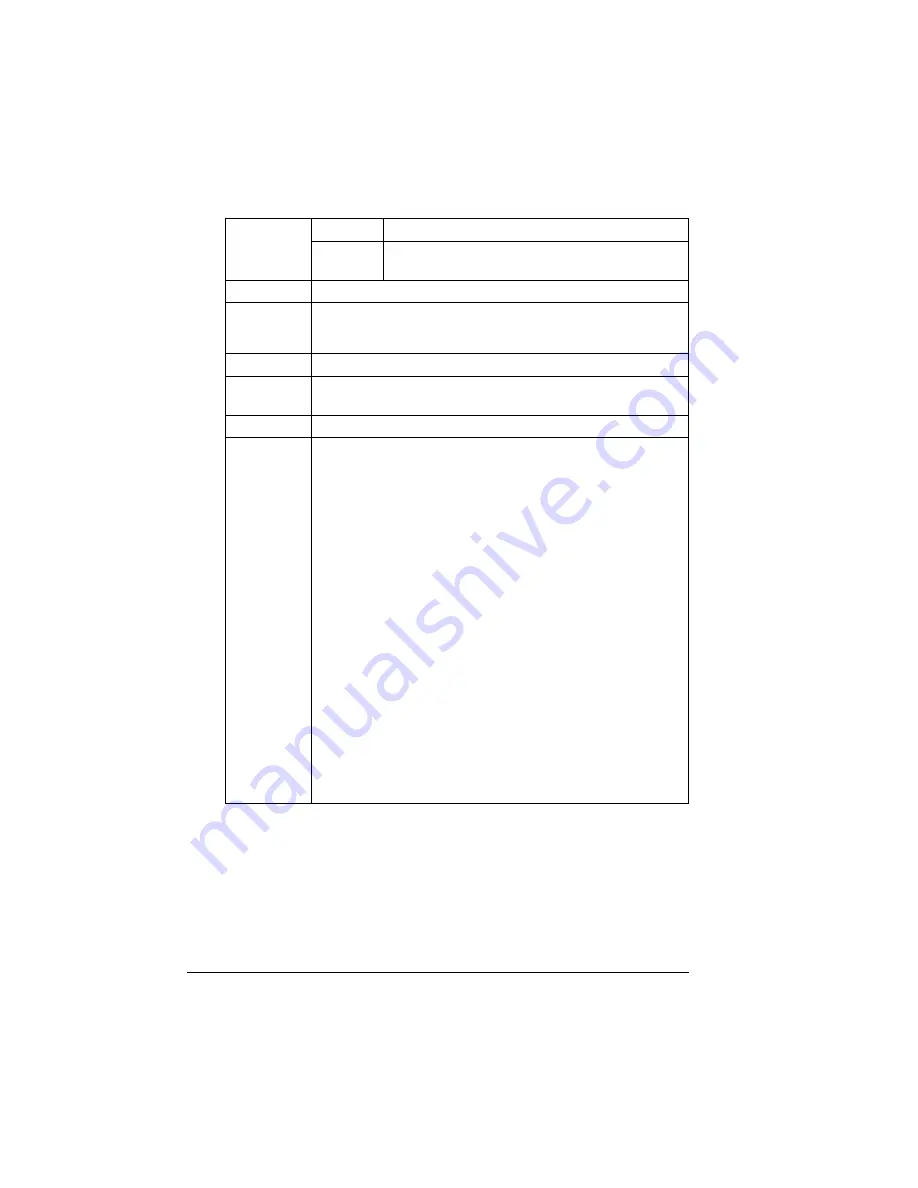
Media
40
Labels
Input
Tray
Upper media tray only
Capacity
Up to 50 sheets, depending on the thickness of
the labels
Orientation
Face up
Type
„
Use only labels recommended for laser printers, such as
–
Avery 5260
Weight
24–42 lb (90–157 g/m²)
Print Mode
to Select
Thick stock
Duplexing
Not supported
Notes
„
Avoid using labels with exposed adhesive; it may stick to
internal printer parts, causing labels to peel off and media
jams to occur.
„
Adhesive label stock is supported only in letter or A4
sheets.
„
A label consists of a face sheet (the printing surface),
adhesive, and a carrier sheet
–
The adhesive and carrier sheet must withstand the fus-
ing temperature (392° F/200° C).
–
The face sheet must follow the plain paper specifica-
tions on “Media Storage and Handling” on page 30.
–
The face sheet surface must cover the entire carrier
sheet, and no adhesive should come through on the
surface.
„
You can print continuously with label paper. However, this
could affect the media feed, depending on the media qual-
ity and printing environment. If problems occur, stop the
continuous print and print one sheet at a time.
Содержание MAGICOLOR 6110
Страница 1: ...magicolor 6110 User s Guide 1800647 001A ...
Страница 8: ......
Страница 9: ...1 Replacing Consumables ...
Страница 30: ......
Страница 31: ...2 Using Media ...
Страница 53: ...3 Maintaining the Printer ...
Страница 70: ......
Страница 71: ...4 Troubleshooting ...
Страница 113: ...5 Installing Other Accessories ...
Страница 160: ......
Страница 161: ...6 Color Printing ...
Страница 164: ......
Страница 165: ...7 Repacking the Printer ...
Страница 180: ......
Страница 181: ...A Technical Specifications ...






























