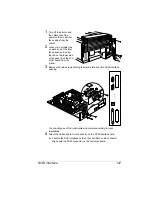Security Key
152
Setting Configuration Menu Passwords
1
Insert the security key into the “Key” port on the interface panel.
Attention
Even though both the security key and serial interface have a DB-9
interface, the connectors are keyed, and they can’t be interchanged.
Make sure that you install the security key only in the port marked
“Key.”
5
"
The illustration shows the printer without the duplex unit. However,
the instructions are the same for all models.
2
Press the Online key to take the printer off line.
3
Press the Menu key.
4
Access the Installation/Operator Passwrd or Administration/Admin
Password menu.
You can use the Installation menu to password-protect just the Operator
Control menu, just the Administration menu, or both.
Содержание MAGICOLOR 6110
Страница 1: ...magicolor 6110 User s Guide 1800647 001A ...
Страница 8: ......
Страница 9: ...1 Replacing Consumables ...
Страница 30: ......
Страница 31: ...2 Using Media ...
Страница 53: ...3 Maintaining the Printer ...
Страница 70: ......
Страница 71: ...4 Troubleshooting ...
Страница 113: ...5 Installing Other Accessories ...
Страница 160: ......
Страница 161: ...6 Color Printing ...
Страница 164: ......
Страница 165: ...7 Repacking the Printer ...
Страница 180: ......
Страница 181: ...A Technical Specifications ...