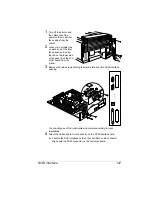Lower Feeder Unit (LFU)
135
7
Check the front and rear positions
of the positioning pins on the
LFU(s), and make sure the metal
coupler is in the open position.
8
For dual LFU installations:
After verifying that both
metal couplers are in the
open position, align the
positioning pins and set one
LFU on top of the other.
9
Set the printer on top of
the LFU(s) .
Be sure to align the printer and
LFU(s) as precisely as possi-
ble. Make sure the printer is not
tilted on top of the LFU(s).
Positioning pins
M etal coupler (open position)
Содержание MAGICOLOR 6110
Страница 1: ...magicolor 6110 User s Guide 1800647 001A ...
Страница 8: ......
Страница 9: ...1 Replacing Consumables ...
Страница 30: ......
Страница 31: ...2 Using Media ...
Страница 53: ...3 Maintaining the Printer ...
Страница 70: ......
Страница 71: ...4 Troubleshooting ...
Страница 113: ...5 Installing Other Accessories ...
Страница 160: ......
Страница 161: ...6 Color Printing ...
Страница 164: ......
Страница 165: ...7 Repacking the Printer ...
Страница 180: ......
Страница 181: ...A Technical Specifications ...