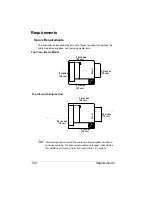Remove the Lower Feeder Unit(s)
171
4
Open the duplex unit top cover and loosen the two thumbscrews until the
duplex unit moves freely away from the rear of the printer.
5
Lift duplex unit up and away from rear of printer.
6
Repack the duplex unit in its original shipping carton for storage or
shipment.
7
Insert the two plugs and
upper paper exit cover
removed during installation.
5
"
If you’re returning
the printer for ser-
vice, you don’t need
to return the duplex
unit unless
instructed to do so.
Remove the Lower Feeder Unit(s)
5
"
If you don’t have a lower feeder unit installed, skip to the next section.
1
Make sure the printer’s top and front covers are closed.
Duplex unit
top cover
Thumbscrews
Upper paper
exit cover
Plugs
Содержание MAGICOLOR 6110
Страница 1: ...magicolor 6110 User s Guide 1800647 001A ...
Страница 8: ......
Страница 9: ...1 Replacing Consumables ...
Страница 30: ......
Страница 31: ...2 Using Media ...
Страница 53: ...3 Maintaining the Printer ...
Страница 70: ......
Страница 71: ...4 Troubleshooting ...
Страница 113: ...5 Installing Other Accessories ...
Страница 160: ......
Страница 161: ...6 Color Printing ...
Страница 164: ......
Страница 165: ...7 Repacking the Printer ...
Страница 180: ......
Страница 181: ...A Technical Specifications ...