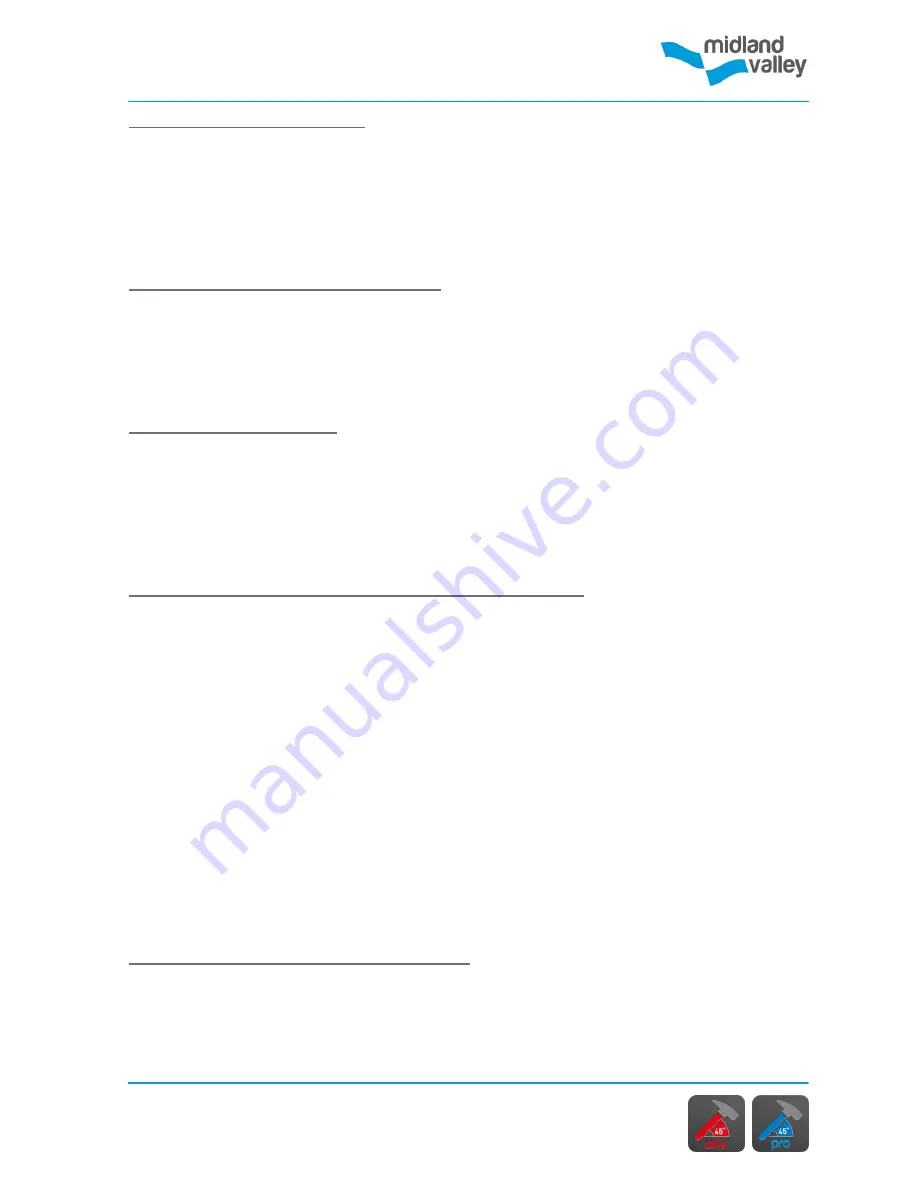
Frequently Asked Questions
29
How do I load a base map?
Base maps can be loaded into the app as MBTiles files. Use iTunes to import the MBTiles
file into FieldMove Clino. Base maps are added to a project from the
Edit Base Maps
option in the
Map
page. The active base map can be selected from the base map list and
is indicated with a tick.
Refer to the
Maps
section for more detailed information.
How do I change the project name?
The project name can be changed on the
Project Details
page, which is accessed from
the
Project
option in the
Side Panel
, or by tapping the information icon in the
Switch
Project
page.
Refer to the
Project
or
Switch Project
sections for more detailed information.
How do I set a bearing?
Navigate to the
Compass / Clino
page. If required activate the compass by tapping on
the small compass. Tap the compass face to set the bearing, deviations from this set
bearing will be displayed by a red bar. To stop tracking the bearing, tap the compass face
again.
Refer to the
Compass / Clino
section for more detailed information.
How do I take a reading using the Compass / Clino?
Planar or linear readings are taken from the
Compass / Clino
page. If required, activate
the clinometer by tapping on the small clinometer to the right of the compass face. At
least one rock unit is required before taking a reading, so select the
Tap to add a rock
unit
option first or select the rock unit you wish to assign to the data you are about to
collect. Set the
Data Type
to be collected from the list of planar or linear types. The
clinometer page will update to reflect the
Data Type
.
To measure the orientation of a
plane
, the
back of the phone
should be placed on the
surface to be measured. To take a
lineation reading
, the
edge of the phone
should be
placed along the lineation, preferably with the back of the phone on the surface – but this
is not essential.
To lock the reading, tap the clinometer face. The display will change from
red (active)
to
locked (black)
. Check the location reading and associated properties, unit type,
locality and add an optional comment before tapping
Save
.
Refer to the
Compass / Clino
section for more detailed information.
How do I create a georeferenced note?
In the
Notes & Image
page select the
Note
icon to take a georeferenced note.
Refer to
the
Notes & Images
section for more detailed information.
Содержание FieldMove Clino
Страница 1: ......





















