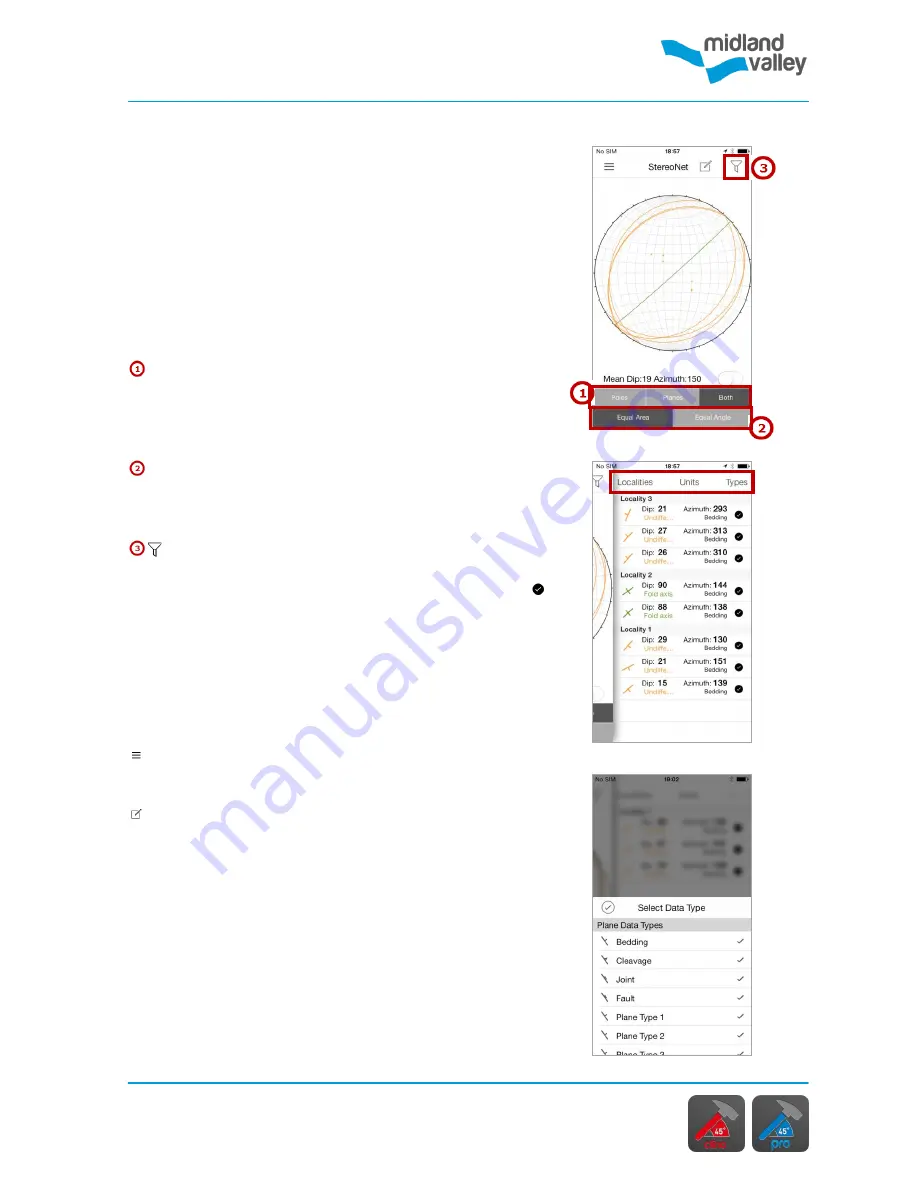
Stereonet
19
Stereonet
Stereonet
Page
Data Type Filter
Menu
Data Display
Page
The
Stereonet
page in
FieldMove Clino Pro
allows the
user to view structural data on an equal area or equal
angle stereonet. The user can use filters to display a
subset of the collected data.
Mean Dip / Azimuth
This option displays the
mean resultant plane
of all the
planar data visible on the stereonet. The switch toggles
whether the plane and pole are visible on the stereonet.
The mean resultant plane is displayed as the thicker black
pole and great circle.
Display settings
There are three display settings to choose from,
Poles
,
Plane
, or
Both
. Tap one to activate it. The active display
setting is shown as dark grey.
Stereonet plot
There are two settings to choose from
Equal Area
(Schmidt Net) and
Equal Angle
(Wulff Net).
Filter
Choose the data to be displayed. Individual data points
can also be toggled on or off. A tick within a black circle
indicates the data is being displayed.
Data can be filtered by locality, unit or type by selecting
the relevant data type.
Localities
allow the user to toggle
visible localities;
Units
allows the user to filter data by
specific rock units; and,
Types
allows the user to filter
data by planar or linear data types.
Side Panel
Refer to
Side Panel
section.
Notes
Save an image of the stereonet to the
Notes & Images
page.
Содержание FieldMove Clino
Страница 1: ......
















































