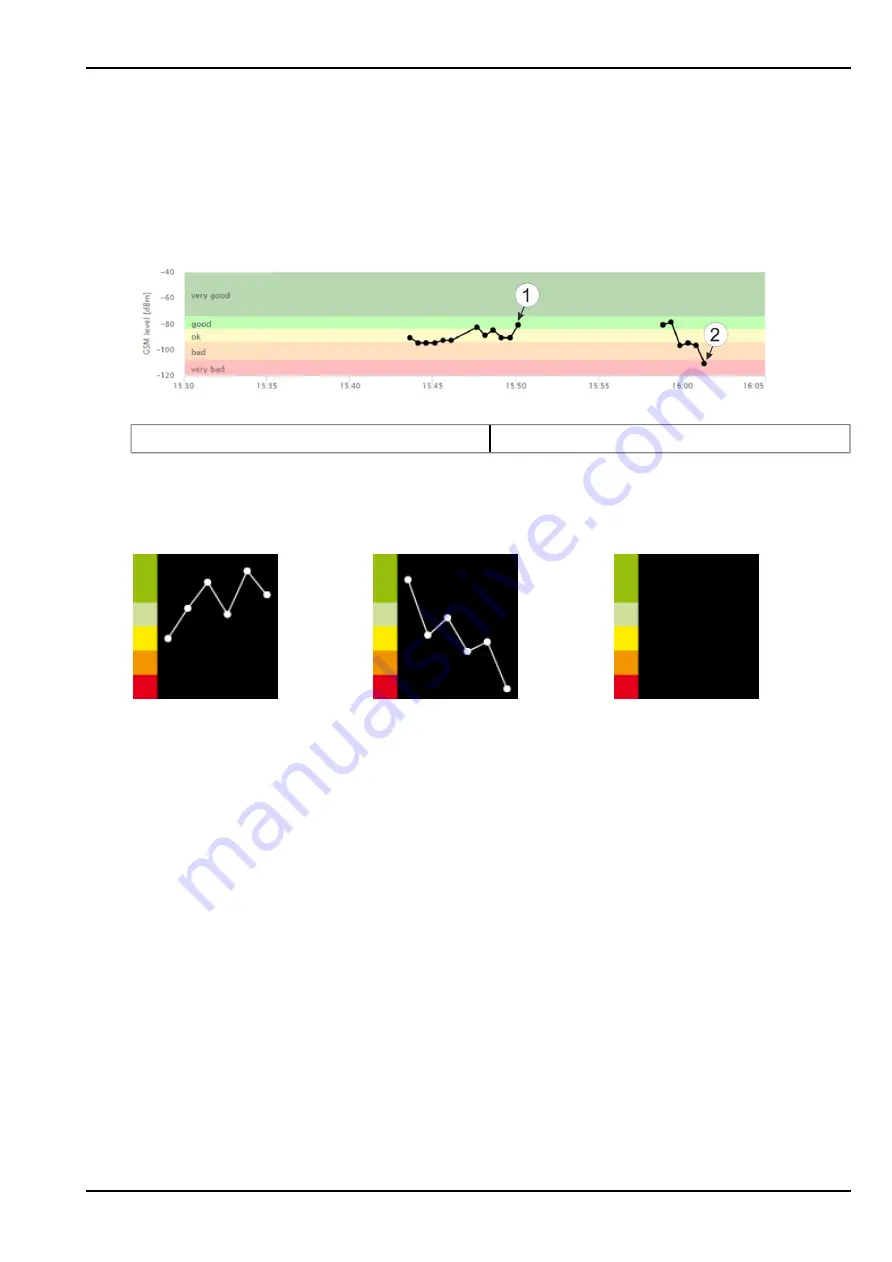
Chapter 6 Functional principle
7. Evaluate the result of setup mode. If setup mode was completed successfully, the determined values
for the GSM level are illustrated by the black dots that are connected by a line. If the measurement
values are not in the green (very good or good) or yellow (OK) area, we recommend improving the
position of the antenna and activating setup mode again. If a problem is detected, the note "Setup
mode failed (enhance antenna position)" is shown above the GSM level display.
Note:
Information on improving the reception quality is provided in chapter "Optimum antenna
positioning for assembly in a shaft" on page 62.
Display of the GSM level determined during setup mode
1
Position of antenna is OK
2
Position of antenna should be improved
Note:
Once terminated, the result of setup mode is shown up for a period of 5min. on the
display of the device. You may need to activate the display again by briefly holding the magnet
(approx. 1 sec.) to the reed switch again (see "Reed switch" on page 75).
Position of antenna is OK.
Position of antenna should be
improved.
Problem detected
Rev. 01
45
Содержание myDatalogGauge 3G
Страница 2: ......
Страница 10: ...2 2 BLE Gauge 10 Rev 01 ...
Страница 11: ...Chapter 2 Declaration of conformity Rev 01 11 ...
Страница 12: ......
Страница 13: ...Chapter 3 Ex certification Chapter 3 Ex certification 3 1 BLE 3G Gateway ATEX Rev 01 13 ...
Страница 14: ...14 Rev 01 ...
Страница 15: ...Chapter 3 Ex certification Rev 01 15 ...
Страница 16: ...16 Rev 01 ...
Страница 17: ...Chapter 3 Ex certification 3 2 BLE Gauge Rev 01 17 ...
Страница 18: ...18 Rev 01 ...
Страница 19: ...Chapter 3 Ex certification Rev 01 19 ...
Страница 20: ...20 Rev 01 ...
Страница 134: ......
Страница 140: ......
Страница 152: ......
Страница 153: ...Chapter 18 Document history Chapter 18 Document history Rev Date Changes 01 16 04 2021 First version Rev 01 153 ...
Страница 154: ......
















































