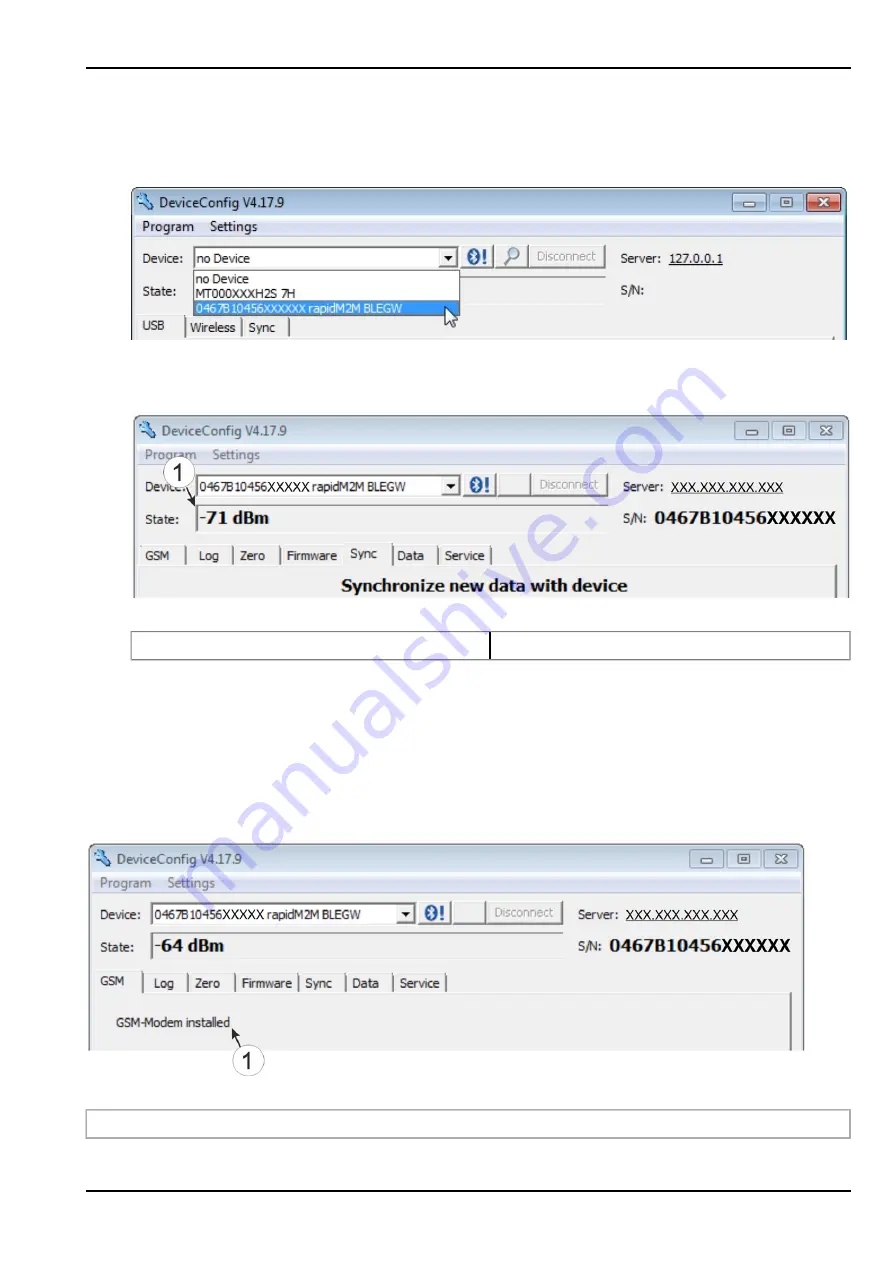
3. Select your device based on the serial number from the list of devices found.
Important note:
Please note that, depending on the environmental conditions, the range of
the radio transmitter of the myDatalogGauge 3G is max. 20m .
List of devices found
4. Wait until the DeviceConfig has received the configuration of the device. Depending on the device,
additional tabs may be displayed.
"Sync" tab when actively connected to the myDatalogGauge 3G
1
Wireless signal level [dBm]
Note:
To ensure a stable connection, the wireless signal level should be higher than -90dBm , i.e. for
example -85dBm . This is achieved by reducing the distance between the myDatalogGauge 3G and ,
and avoiding obstacles such as walls and similar.
11.5.3 "GSM" tab
This tab can be used to check whether the device has a mobile network modem installed.
"GSM" tab
1
Indicates whether a mobile network modem is installed
Rev. 01
109
Содержание myDatalogGauge 3G
Страница 2: ......
Страница 10: ...2 2 BLE Gauge 10 Rev 01 ...
Страница 11: ...Chapter 2 Declaration of conformity Rev 01 11 ...
Страница 12: ......
Страница 13: ...Chapter 3 Ex certification Chapter 3 Ex certification 3 1 BLE 3G Gateway ATEX Rev 01 13 ...
Страница 14: ...14 Rev 01 ...
Страница 15: ...Chapter 3 Ex certification Rev 01 15 ...
Страница 16: ...16 Rev 01 ...
Страница 17: ...Chapter 3 Ex certification 3 2 BLE Gauge Rev 01 17 ...
Страница 18: ...18 Rev 01 ...
Страница 19: ...Chapter 3 Ex certification Rev 01 19 ...
Страница 20: ...20 Rev 01 ...
Страница 134: ......
Страница 140: ......
Страница 152: ......
Страница 153: ...Chapter 18 Document history Chapter 18 Document history Rev Date Changes 01 16 04 2021 First version Rev 01 153 ...
Страница 154: ......
















































