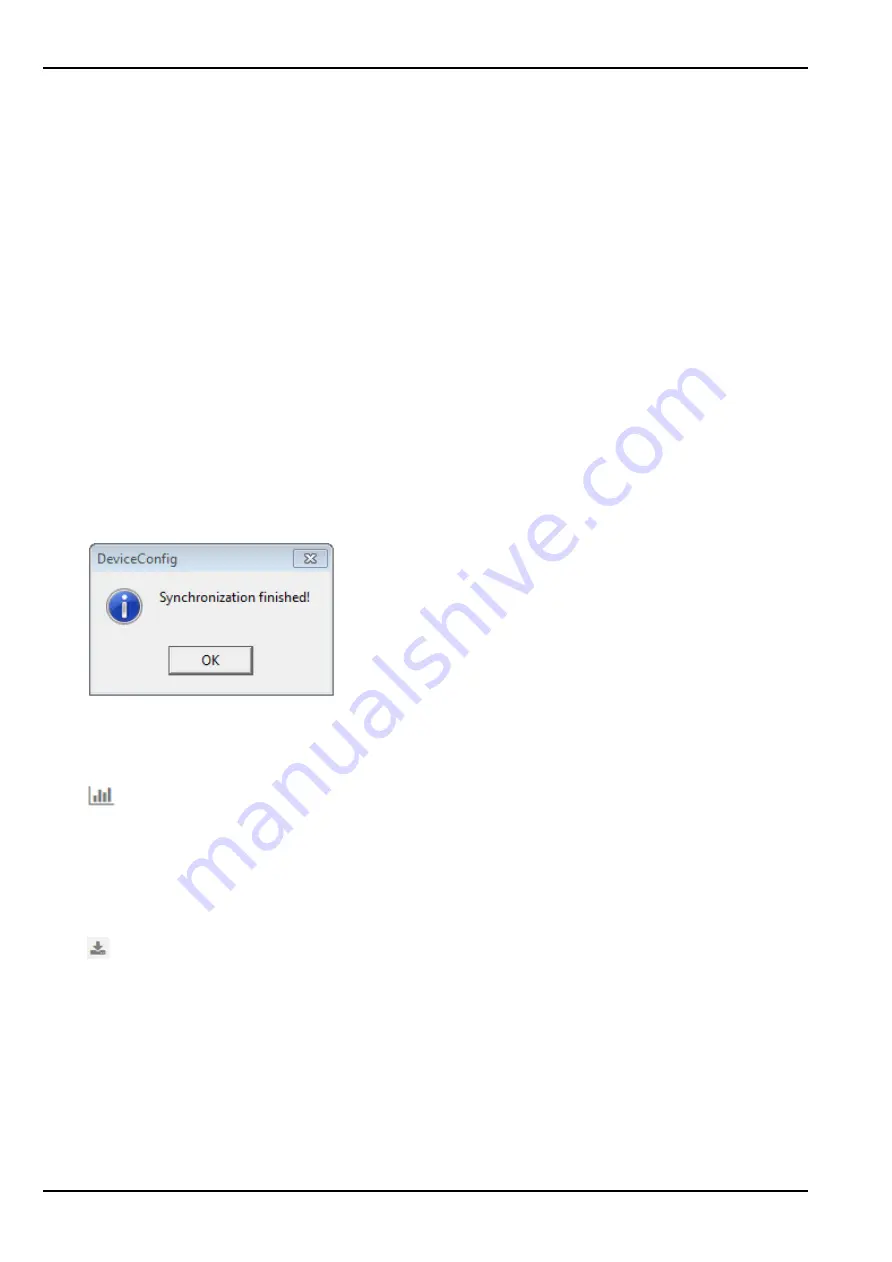
10. Activate the synchronisation between myDatalogGauge 3G , DeviceConfig and the myDatanet server
to transmit the changed installation height to the myDatalogGauge 3G . To do so, initially select the
"Sync with server" checkbox and then click on the button to trigger the synchronisation. The checkbox
and button are both located on the "Sync" tab of the DeviceConfig configuration program (see ""Sync"
tab" on page 112).
The following steps are only necessary, if you want to complete a zero point adjustment.
11. Wait until some measurement values have been recorded. The waiting time depends on the configured
record interval (see "Basic settings" on page 92) and the number of measurement values that you want
to take into consideration when calculating the zero point adjustment. If necessary, you can shorten the
record interval for this commissioning phase to reduce the waiting time. In this case, use the "Sync" tab
of the configuration program DeviceConfig (see ""Sync" tab" on page 112) to transfer the changed
record interval from the site to the myDatalogGauge 3G .
Note:
As the minimum record interval is 1 min., this process is only suitable if the fill level is as
consistent as possible during the zero point adjustment.
12. Trigger the synchronisation between myDatalogGauge 3G , DeviceConfig and the myDatanet server
to transmit the recorded fill level measurement values to the myDatanet server.
13. Wait until the DeviceConfig configuration program indicates that the synchronisation process is
complete.
Synchronisation completed
14. Click on the "Direct Report" symbol in the list of sites/applications to display the data saved on the
myDatanet server.
15. A so-called "report" is used to display the data stored on the myDatanet server (see "Reports" on page
131). Use the "Download" symbol to download the data of the displayed measurement value graphic
as a tsv file and calculate the average value of the fill level measurements (measurement value "Sensor
1" or "Sensor 2"). Detailed instructions on handling the reports is provided in myDatanet Server Manual
(805002).
16. If the calculated average value do not match the ones of the reference measurement, the zero point will
need to be adjusted. To do so, calculate the difference between the calculated average value and the
reference measurement and enter the difference in the input field for the "Trimming" parameter (see
"Measurement channels" on page 83). As the "Trimming" parameter is added to the measurement
value of the BLE Gauge sensor module, a negative prefix must be set for the "Trimming" parameter if
the determined average value is greater than the reference measurement (see "Additional explanation
on the zero point adjustment and installation height of the pressure sensor" on page 84).
70
Rev. 01
Содержание myDatalogGauge 3G
Страница 2: ......
Страница 10: ...2 2 BLE Gauge 10 Rev 01 ...
Страница 11: ...Chapter 2 Declaration of conformity Rev 01 11 ...
Страница 12: ......
Страница 13: ...Chapter 3 Ex certification Chapter 3 Ex certification 3 1 BLE 3G Gateway ATEX Rev 01 13 ...
Страница 14: ...14 Rev 01 ...
Страница 15: ...Chapter 3 Ex certification Rev 01 15 ...
Страница 16: ...16 Rev 01 ...
Страница 17: ...Chapter 3 Ex certification 3 2 BLE Gauge Rev 01 17 ...
Страница 18: ...18 Rev 01 ...
Страница 19: ...Chapter 3 Ex certification Rev 01 19 ...
Страница 20: ...20 Rev 01 ...
Страница 134: ......
Страница 140: ......
Страница 152: ......
Страница 153: ...Chapter 18 Document history Chapter 18 Document history Rev Date Changes 01 16 04 2021 First version Rev 01 153 ...
Страница 154: ......






























