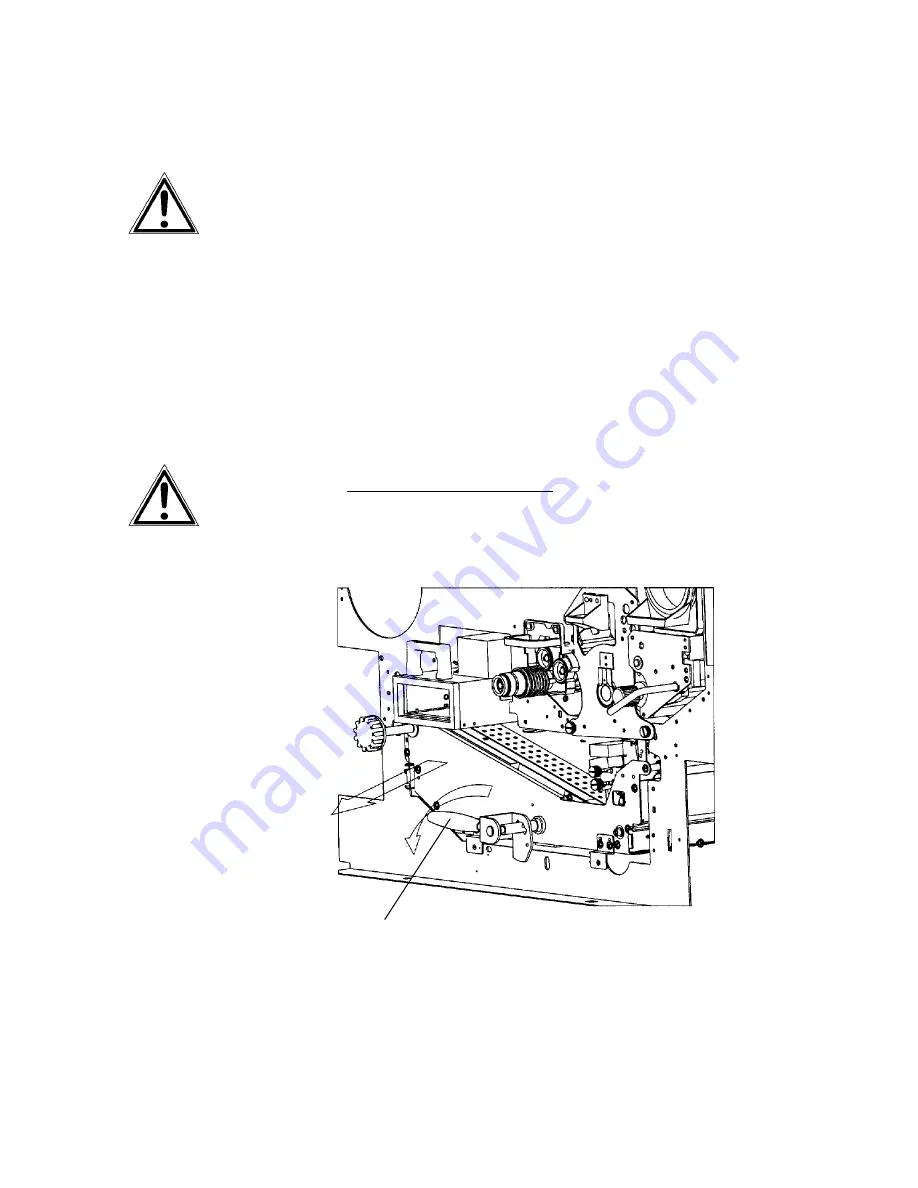
Printer Cleaning 87
_______________________________________________________________________________________________
_______________________________________________________________________________________________
MICROPLEX
Operator’s Manual SOLID F40
Edition 1.1
6.2. Cleaning the Transport Unit
1. Turn off the SOLID F40 printer and pull the power plug.
Make sure, the printer has been switched off for at least
15 minutes before you start cleaning the device.
2. Open the front cover of the printer.
3. Open the waste toner unit (compare previous section).
4. Press down the green lever of the transport unit. The
transport path is set down by that.
5. Press down the lever while pulling the transport unit
towards you to avoid damaging the printer. Pull the unit
until it stops.
Green lever






























