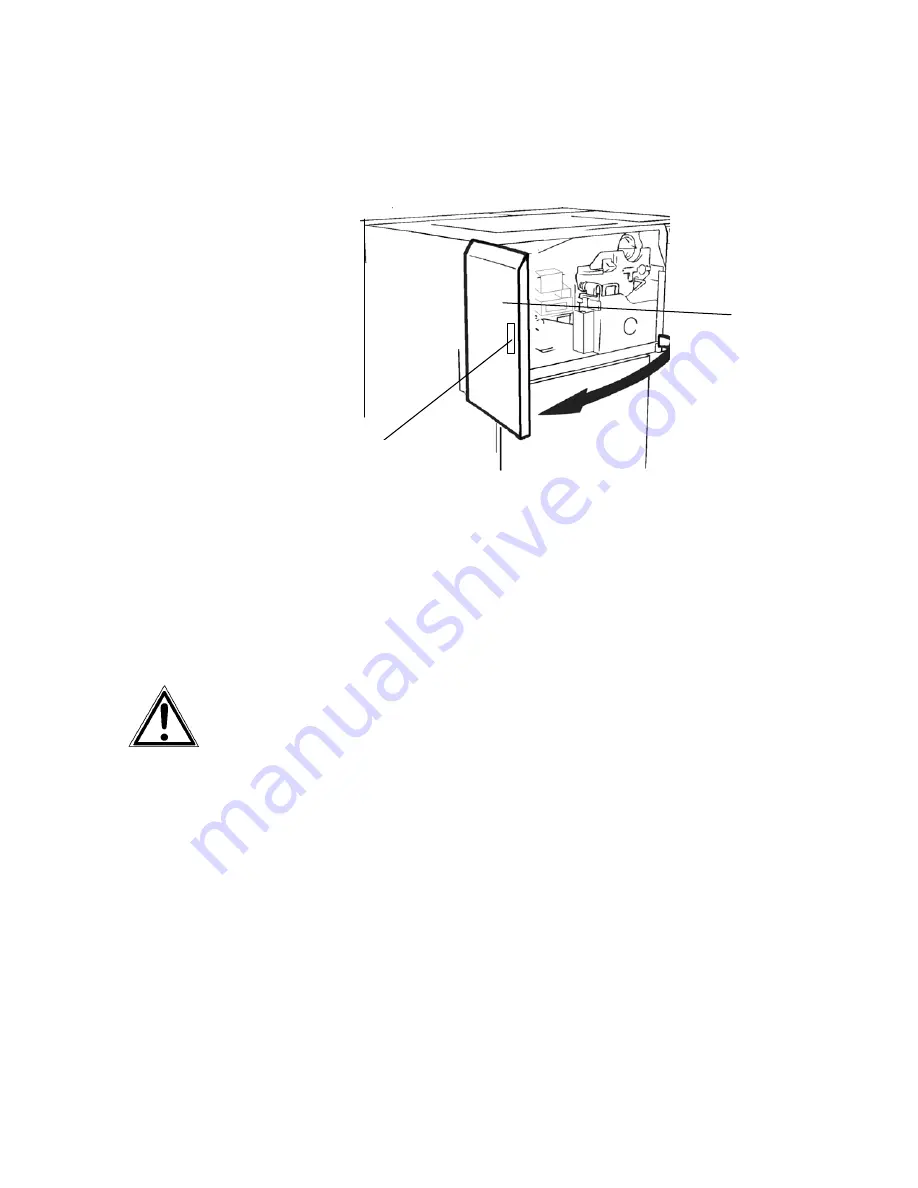
Operator Maintenance 107
_______________________________________________________________________________________________
_______________________________________________________________________________________________
MICROPLEX
Operator’s Manual SOLID F40
Edition 1.1
!
1. Turn off the printer and pull the power plug.
2. Open the front cover of the printer.
Handhold
Front
cover
3. Remove the developer unit from the printer (see previous
section) and place the unit on a covered level worktop.
Please wear vinyl-gloves to avoid dirty hands.
Please be especially careful when carrying out the following
operations to avoid damaging the sensors.
The toner sensors may be damaged by electrostatic discharge
or changing of the position. Do not touch or move the sensors.
4. Turn to loosen the three screws (B) at the upper inside cover
(C) of the developing unit and remove the cover (see the
following figure).
Reinstall the back fastening screw (B).






























