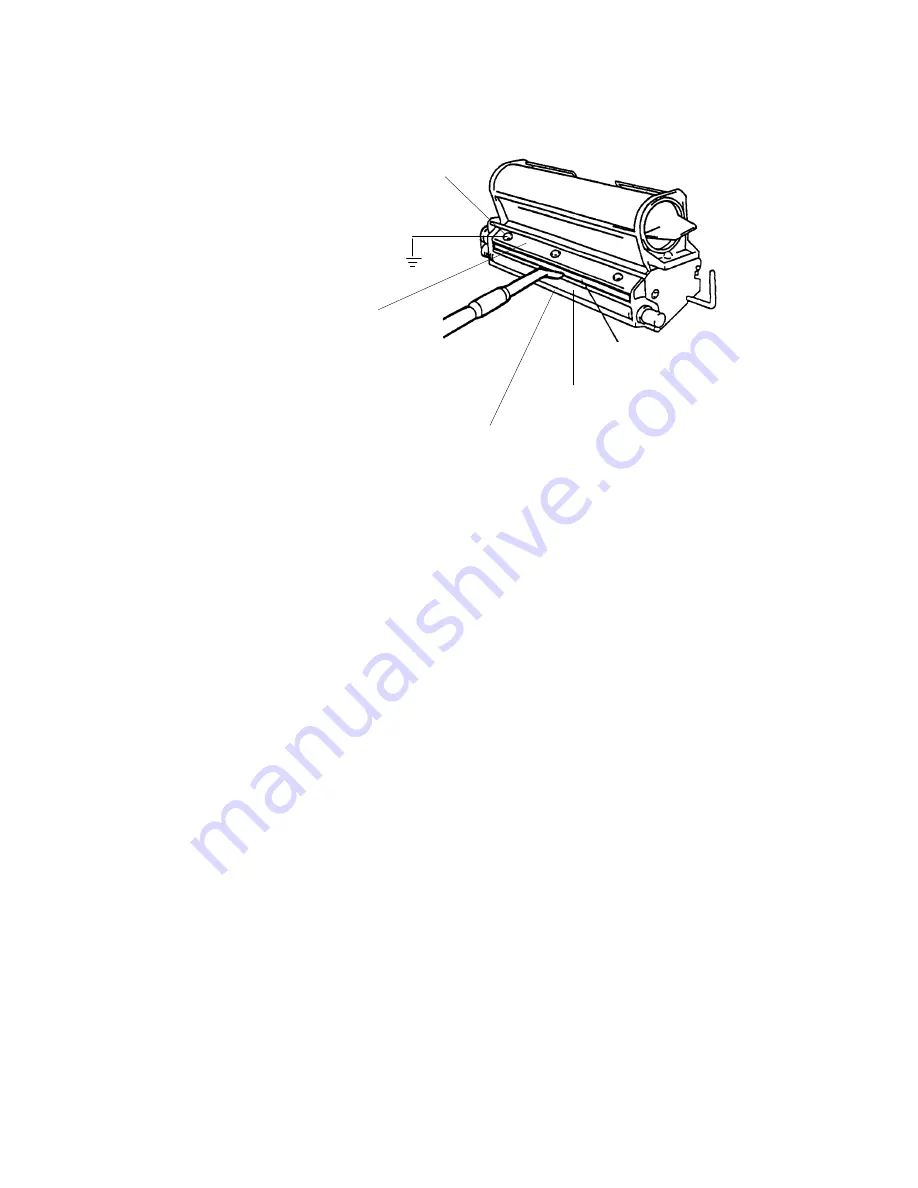
Operator Maintenance 105
_______________________________________________________________________________________________
_______________________________________________________________________________________________
MICROPLEX
Operator’s Manual SOLID F40
Edition 1.1
Cleaning brush
Developing roller
Sealing welt (plastics)
Cover
Back screw
of the cover
7. Clean carefully the cleaning brush and the sealing welt with
an anti-static service vacuum cleaner and remove also the
toner from the cover of the developer unit.
8. Remove the potential compensation.
9. Reinstall the developer unit (see the following section).
10. Close the printer’s front cover.
















































