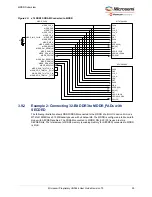MDDR Subsystem
Microsemi Proprietary UG0446 User Guide Revision 7.0
46
Figure 24 •
Peripherals Tab with the Master Added and Configure Icon Highlighted
7.
In the Configuring AMBA_MASTER_0 dialog, select the
Interface Type
as
AXI
and then click
OK
.
The following image shows the
AMBA Master - Configuration
dialog.
Figure 25 •
AMBA Master Configuration
8.
Configure the
System Clock
and Subsystem clocks in the
Clocks
tab. The following image shows
the
Clocks
configuration dialog.
•
Select the
On-chip 25/50 MHz RC oscillator
.
•
Configure
HPMS_CCC for MDDR_CLK and DDR_FIC_CLK
.
9.
Configure
HPMS_CLK, DDR_FIC_CLK, APB_0_CLK, FIC_0_CLK
to 111 MHz and
MDDR clock
as 333 MHz.