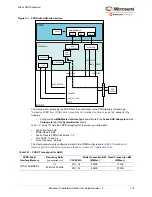Fabric DDR Subsystem
Microsemi ProprietaryUG0446 User Guide Revision 7.0
159
1.
Check the
Fabric External DDR Memory (FDDR)
check box
under the
Device Features
tab and
leave the other check boxes unchecked. The following image shows the
System Builder - Device
Features
tab.
Figure 82 •
System Builder - Device Features Tab
2.
Selecting the
Fabric External DDR Memory (FDDR)
check box in the
System Builder
performs
the following actions:
•
Instantiates the required IPs like CoreConfigMaster, CoreConfigP that initializes the FDDR
Controller.
•
Establishes the initialization path:
CoreConfigMaster
FIC_0
eNVM
FIC_2
CoreConfigP
APB bus of the FDDR
subsystem.
•
CoreConfigMaster (AHB Master) accesses the DDR configuration data stored in eNVM through
FIC_0
•
The configuration data is sent to CoreConfigIP through the FIC_2 master port
•
CoreConfigP sends the configuration data to APB bus of the FDDR subsystem
3.
Navigate to the
Memories
tab. Depending on the application requirement, select the memory
settings under the
General
tab as shown in the following image.
•
Memory Type can be selected as DDR2, DDR3 or LPDDR.
•
The Data width can be selected as 32- bit, 16-bit, or 8-bit. Refer to
supported data widths for various IGLOO2 device packages.
•
The SECDED (ECC) can be enabled or disabled.
•
Address Mapping - The register settings to perform mapping to system address bits for various
Row, Bank and Column combinations are automatically computed by the configurator using
address mapping option. The following table shows the supported range for Row, Bank and
Column.
Table 139 •
Supported Address Width Range for Row, Bank and Column
Width
DDR2
DDR3
LPDDR
Row Address
12-16
12-16
12-16
Bank Address
2-3
2-3
2-3
Column Address
9-12
9-12
9-12