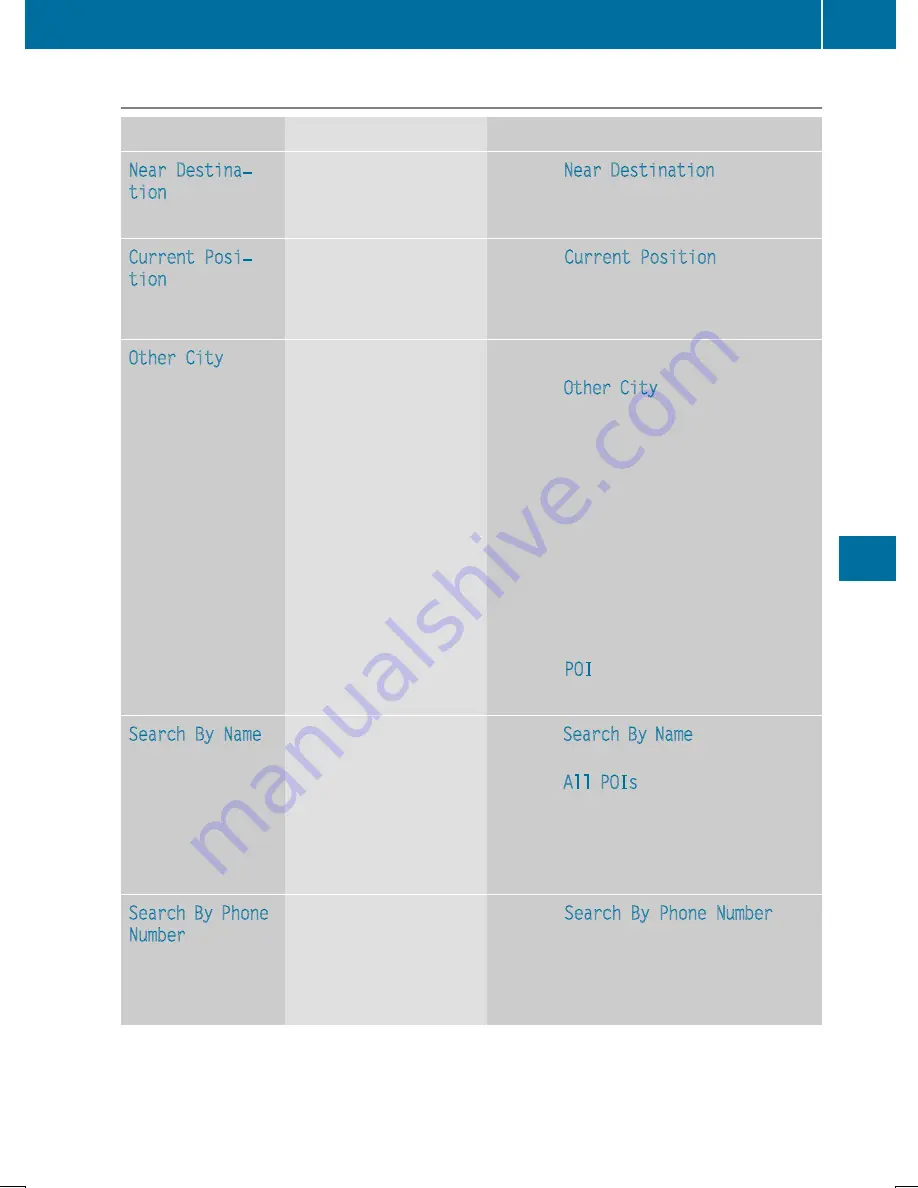
Defining the position for the POI search
Selection
Characteristic
Instructions
Near Destina‐
tion
Entry is only possible
when route guidance is
active.
X
Select
Near Destination
from the POI
menu and press
W
to confirm.
X
Select a POI category (
Y
page 338).
Current Posi‐
tion
The system looks for a
point of interest in the
vicinity of the current
vehicle position.
X
Select
Current Position
in the POI
menu and press
W
to confirm.
X
Select a POI category (
Y
page 338).
Other City
After entering a city, the
system looks for the POI
within the city.
Option 1
X
Select
Other City
in the POI menu and
press
W
to confirm.
X
If desired, select the state/province
(
Y
page 325).
X
Enter the city. Proceed as described in
the "Entering a city" section
(
Y
page 325).
X
Select a POI category (
Y
page 338).
Option 2
X
Enter a city in the address entry menu
(
Y
page 324).
X
Select
POI
and press
W
to confirm.
X
Select a point of interest category.
Search By Name
You can call up all the
points of interest in the
digital map or focus your
search on the three pre-
viously selected posi-
tions.
X
Select
Search By Name
in the POI menu
and press
W
to confirm.
X
Select
All POIs
or one of the three pre-
viously selected positions.
The POI list with character bar appears.
X
Proceed as described in the "POI list with
character bar" section (
Y
page 339).
Search By Phone
Number
This function gives you
access to all POIs that
have a phone number.
X
Select
Search By Phone Number
and
press
W
to confirm.
You will see a list of phone numbers.
X
Proceed as described in the "POI list with
character bar" section (
Y
page 339).
Navigation
337
COMAND
Z
Содержание SL 400
Страница 4: ......
Страница 40: ...38...
Страница 83: ...Useful information 82 SmartKey 82 Doors 88 Trunk 91 Side windows 96 Roof 100 81 Opening and closing...
Страница 136: ...134...
Страница 284: ...282...
Страница 380: ...X To confirm the message press W the COMAND controller X Take the DVD out of the slot 378 Navigation COMAND...
Страница 514: ...512...
Страница 515: ...Useful information 514 Stowage areas 514 Features 518 513 Stowage and features...
Страница 536: ...534...
Страница 537: ...Useful information 536 Engine compartment 536 ASSYST PLUS 540 Care 541 535 Maintenance and care...
Страница 600: ...598...
Страница 612: ...610...
Страница 613: ...611...
Страница 614: ...612...






























