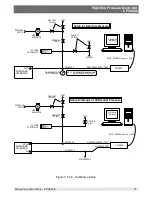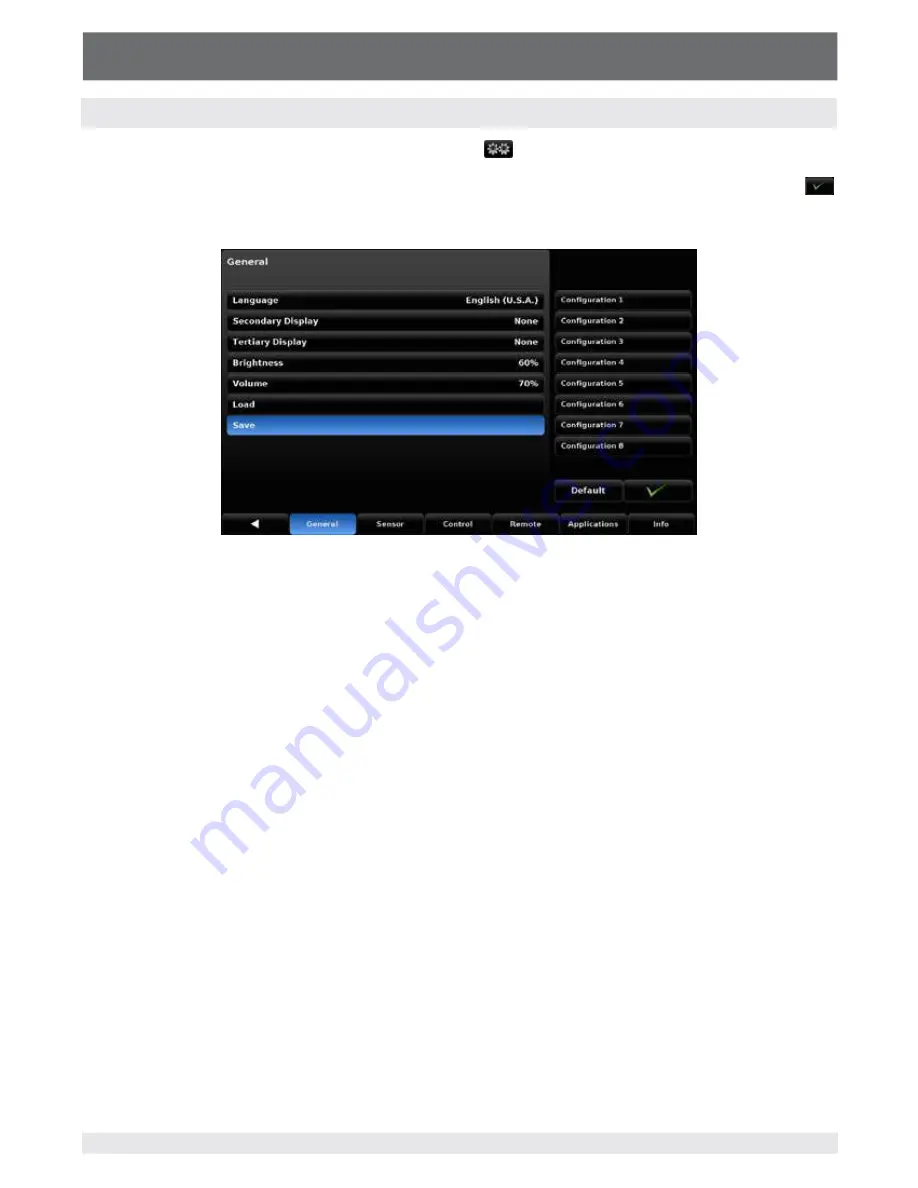
High-End Pressure Controller
CPC8000
Operating Instructions - CPC8000
57
7.1.6 Save (confguration)
The [Save] button within the [General] tab of the Setup [
] menu, shown in fgure 7.1.6, provides a
place to save confgurations for the instrument. When the [Save] button is chosen a list of confguration
numbers are displayed on the sidebar. When a confguration number is chosen and the check mark [
] is pressed the current instrument settings will be saved within this confguration number. Instrument
settings that are saved in confguration settings are given in table 7.1.5.
Figure 7.1.6 - Save (confguration)
Confgurations can be used to save time in setting up parameters for specifc calibration needs. For
example, there may be a requirement to calibrate a 100 psi transducer, and an upper limit of 105 psi
cannot be exceeded and the rate of pressure change cannot exceed 5 psi per second. These param-
eters can be set and assigned (saved) in one of the confguration numbers and recalled (loaded) before
this test is run.
Содержание CPC8000
Страница 6: ...High End Pressure Controller CPC8000 6 Operating Instructions CPC8000 NOTES ...
Страница 10: ...High End Pressure Controller CPC8000 10 Operating Instructions CPC8000 NOTES ...
Страница 24: ...High End Pressure Controller CPC8000 24 Operating Instructions CPC8000 NOTES ...
Страница 84: ...High End Pressure Controller CPC8000 84 Operating Instructions CPC8000 Notes ...
Страница 112: ...High End Pressure Controller CPC8000 Operating Instructions CPC8000 113 NOTES ...