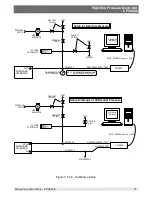High-End Pressure Controller
CPC8000
Operating Instructions - CPC8000
77
7.5.2.5.4 Head Correction (password protected)
The Setup [
] / [Applications] / [Head Correction] screen is the place to enter parameters that afect
the ofset that occurs when the device is being calibrated and located at a diferent level (elevation)
compared to the sensor inside of the CPC8000. Touching any of the active buttons in this screen will
activate the number key pad. Each of the four rows in fgure 7.5.2.5.4 represent a diferent parameter in
the head correction calculation. In the [Height (INST-DUT)] row, the level of the Device Under Test (DUT)
should be subtracted from the instrument reference point (INST) and entered. The gas density used
within the calibration system, the gas temperature, and the local gravity should be entered in the subse-
quent felds. The default height is zero (0) indicating that there is no head correction applied. [English] or
[Metric] units can be chosen be pressing the related button.
Reference point (INST)
Figure 7.5.2.5.4 - Head Correction Screen
7.5.2.5.5 Remote Zero Calibration
The Remote Zero Calibration is used to set a temporary (does not persist through power cycles) ofset
to correct the reading at a single point, similar to the 1 Point Calibration (persists through power cycles).
Typically it is used to set a daily zero as barometric pressure changes, but can be used to correct at any
measured value. There are several commands that can set the zero for the transducers. In the Mensor
commandset they are “ZERO” and “AUTOZERO” and require “CALDISABLE” to be turned of. In the SCPI
commandset they are “CAL:PRES[R]:ZERO” and “CAL:ZERO:RUN” and do not require CALDISABLE to
be turned of.
“ZERO” will set the zero for the currently active transducer. It is advised to be in vent mode and at atmos-
pheric ambient pressure. “CAL:PRES[R]:ZERO” works the same as “ZERO” except you can specify
which sensor you wish to zero. If Sensor 1 is active, the protection solenoids for Sensors 2 and 3 (if
present) are enabled. This means there could be trapped air between the solenoid and transducer that
could be diferent than ambient atmosphere pressure, even if vented. When specifying the sensor with
“CAL:PRES[R]:ZERO”, it is advised to be in autorange and vent mode, or to have the target sensor active
and in vent mode.
“AUTOZERO” places the instrument in vent, sets the range to autorange if there is more than one trans-
ducer present and waits for the pressure reading to become stable. If the pressure reading is not stable
Содержание CPC8000
Страница 6: ...High End Pressure Controller CPC8000 6 Operating Instructions CPC8000 NOTES ...
Страница 10: ...High End Pressure Controller CPC8000 10 Operating Instructions CPC8000 NOTES ...
Страница 24: ...High End Pressure Controller CPC8000 24 Operating Instructions CPC8000 NOTES ...
Страница 84: ...High End Pressure Controller CPC8000 84 Operating Instructions CPC8000 Notes ...
Страница 112: ...High End Pressure Controller CPC8000 Operating Instructions CPC8000 113 NOTES ...