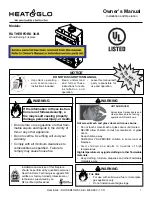41
BACKUP DC POWER INLET CONNECTOR MOUNTING INFORMATION
This appliance is factory equipped with a Backup DC Power Connec-
tion
Port. The Inlet Port is factory mounted on the left side directly beneath
the
Master On/Off switch. This Port can be moved to two convenient loca-
tions
if installing a Basix Surround or Faceplate that has a ¾” outer edge
return
and to one convenient location if installing a Basix Surround or Face-
plate
that has a flat outer edge.
Both ¾” outer edge return type and flat outer edge type Basix Sur-
round
and Faceplate have two symmetric knock-outs located 2-1/4” to the
left of
the left inner mounting flange, as shown below. On the ¾” outer edge
return
type Basix Surround and Faceplate, an additional pair or knockouts
are
available on the left outer edge return near floor level.
Selecting the Backup DC Power Inlet Port Location
Consult with the Homeowner and determine the appropriate mounting
loca-
tion for the Backup DC Power Inlet Port. It is important to consider that
con-
venient access during a power outage, when it may be dark, to the
Back-
up DC Power Inlet port is more important than aesthetic appeal at oth-
er
times. Mendota recommends that you move the Backup DC Power Inlet Port to the front face or the left edge return and
instruct the homeowner how to connect the Backup Battery Pack.
Backup DC Power Inlet Port Location Options:
a.
If the Inlet Port is left in the factory mounted location within the appliance body, the homeowner will be required to
remove any decorative front installed on this appliance to access the Backup DC Power Inlet Port.
b.
If the Inlet Port is moved to the Knock-outs located on the front face, the homeowner will be able to access the
Backup DC Power Inlet Port easily without removing the decorative front. A small keyhole shaped cover plate is
supplied with this appliance to hide the Backup DC Power Inlet Port when not in use. See mounting instructions,
below.
c.
If the Inlet Port is moved to the
Knock-outs located on the left side
return, the homeowner will be able
to access the Backup DC Power In-
let Port without removing the deco-
rative front. A small keyhole shaped
cover plate is supplied with this ap-
pliance to hide the Backup Battery
Inlet Port when not in use. See
mounting instructions, below.