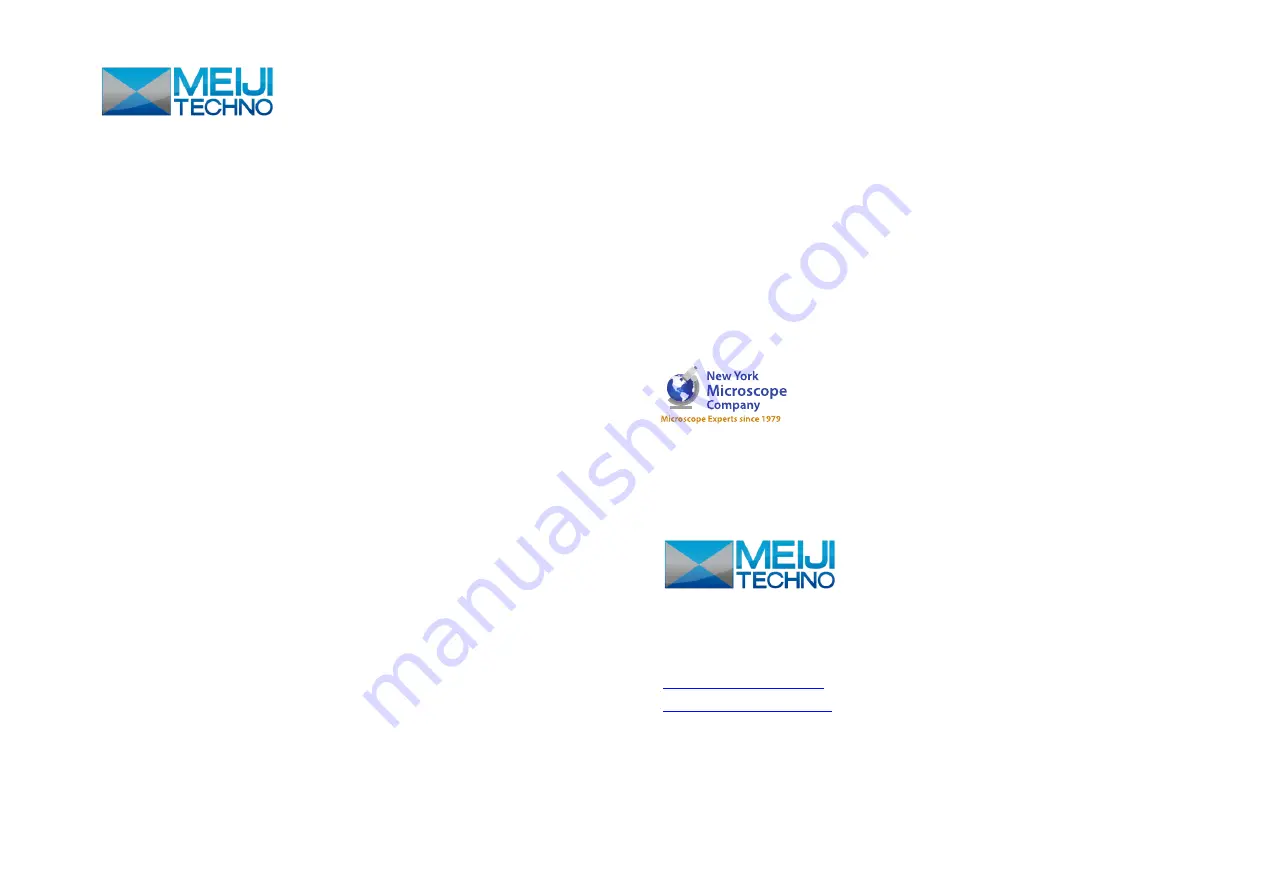
40
Click [Add] to add the highlighted image to the right hand side
(the selected source images for processing).
[Add all] button allows to add all
the same size
images in the
left hand side to the right as stacking/ stitching/ HDR source
images by just
one click
.
Click [Extend DoF]/[Stitching]/[HDR] to stack all the selected
source images and get an processed image.
Note:
When selecting a wrong image, just click on it then click
[Delete] to remove it. [Delete all] will remove all the selected
images.
Meiji Techno America
5895 Rue Ferrari San Jose, CA 95138
Tel:
1(800) 832-0060
Fax:
(408) 226-0900
100 Lauman Lane, Suite A, Hicksville, NY 11801
Tel: (877) 877-7274 | Fax: (516) 801-2046
Email: [email protected]
www.microscopeinternational.com
'LVWULEXWHGE\
Содержание HD1500MET
Страница 22: ...22 Measurement List ...















