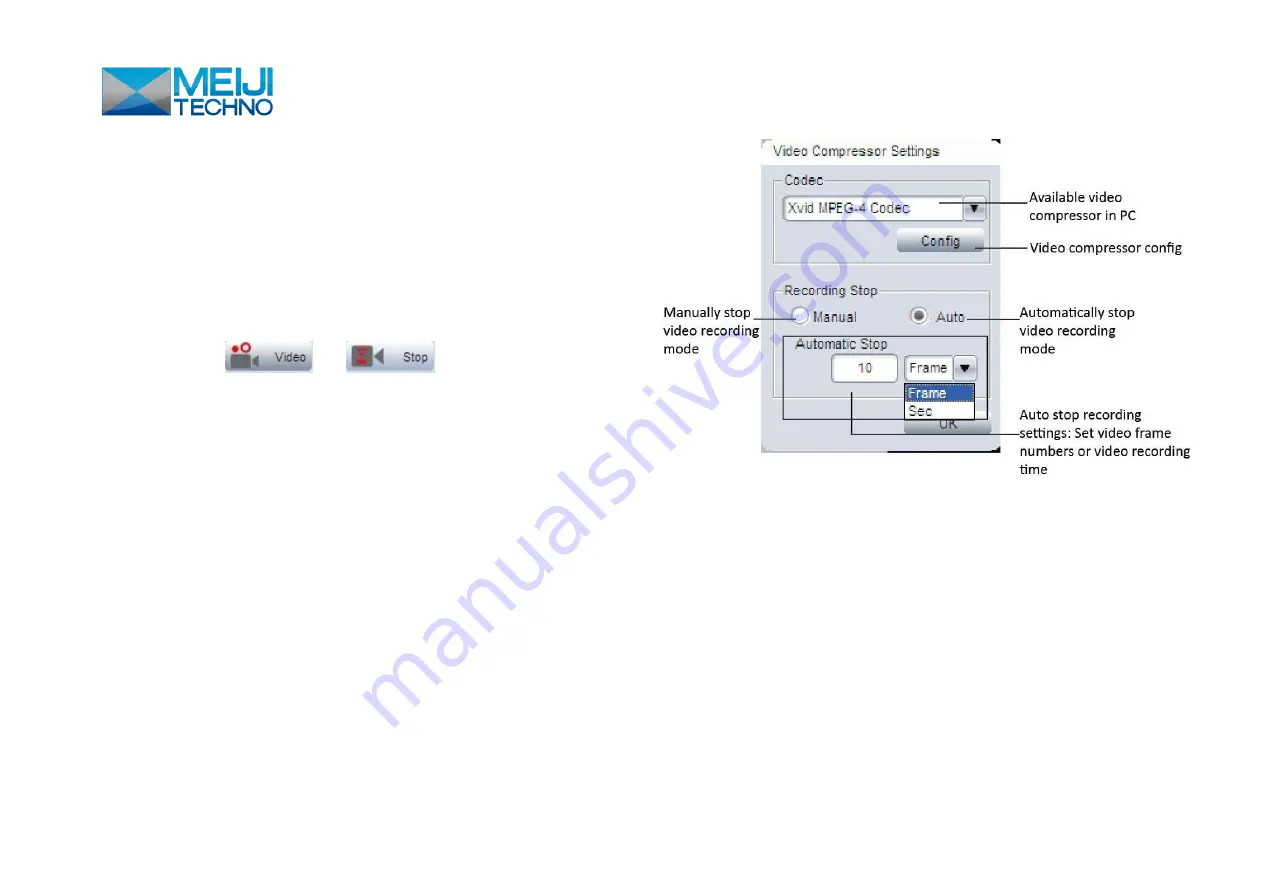
12
This set of image file names follows the same way format as
set for individual image capturing. If [File Name] is used, image
names will be in the form “X”, “X-1”, “X-2”... (where X is the
character/s entered or “IS” by default).
Video recording
Click [Video]
/
, start/ stop video
recording.
Click [Rec Config] to get video recording configure window.
It provides
[Manual] and [Auto] modes
to stop the recording.
[Manual] mode
, [Video] button is pushed to start and stop the
recording.
[Auto] mode
, pre-set the number of frames or the time for
videos and [Video] is pushed, ISC will stop the recording
automatically after save pre-set number of frames or pre-set
time is up.
[Rec Config]>>[Codec] will also list all the available video
Содержание HD1500MET
Страница 22: ...22 Measurement List ...



























